How to Use Tabbed Windows
DEVONthink has long supported tabbed documents, like we’ve all grown accustomed to in our web browsers. Tabbed windows are also standard in the Finder now. However, it’s not turned on as a feature for all applications.
If you are a fan of tabbed windows and want to use the feature, e.g., in DEVONthink, choose Always in System Preferences > General > Prefer tabs … when opening documents. Now when you use File > New Window and select a database (or press ⌥⌘N in the current database), you will get a new window tab instead of a separate window.
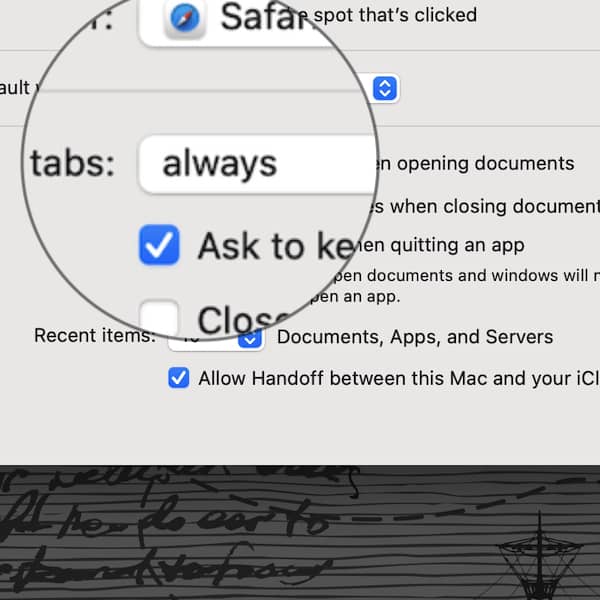
The window tabs can be rearranged by dragging. You can drag a document from one tab to another, by dragging and pausing over the other tab. You can also split the tabs into separate windows by dragging one tab out, just as you can in Safari. However you cannot merge the windows again by dragging them back together.
