Smart Groups in DEVONthink To Go
One of the features from DEVONthink that is on our future enhancement list but not not yet implemented in DEVONthink To Go, is local smart groups. But that doesn’t mean there are no smart groups available.
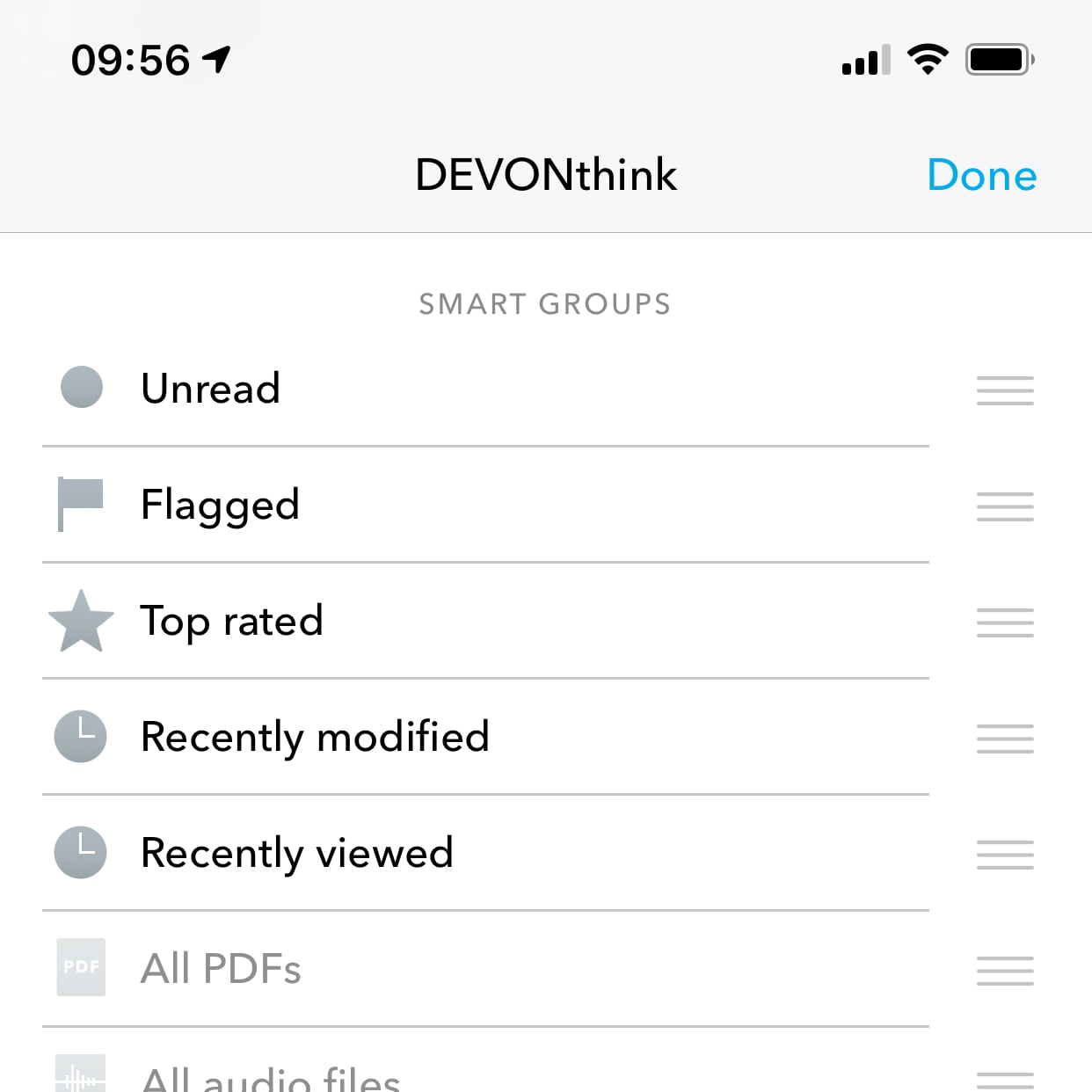
Global smart groups are available on the app’s home screen. However, they are not all displayed. Tap the Edit button at the top of the listing and you will see a list of smart groups appear. These smart groups list items, like all the PDFs or items you’ve flagged, found in any of your databases. Items with names in black are currently activated. Items with names in grey are inactive, but can be activated with a simple touch. Drag them to change their order. Tap Done after activating the ones you want to use to hide the others.
And remember, you can always long-press the left arrow in the top toolbar to quickly jump back to the home screen to access these groups, navigate to another database, or change the settings.
