Write a Little Better
As long as I have been working with computers, you’d think I’d be a great typist. Not the case. Ten years or so ago, I taught myself the basics of touch typing, but I still usually use only five or six fingers, instead of all ten. So while I’m a good speller, I’m still very acquainted with the backspace key. If you find you have a similar issue, check out DEVONthink's Preferences > Editing for some options to assist you.
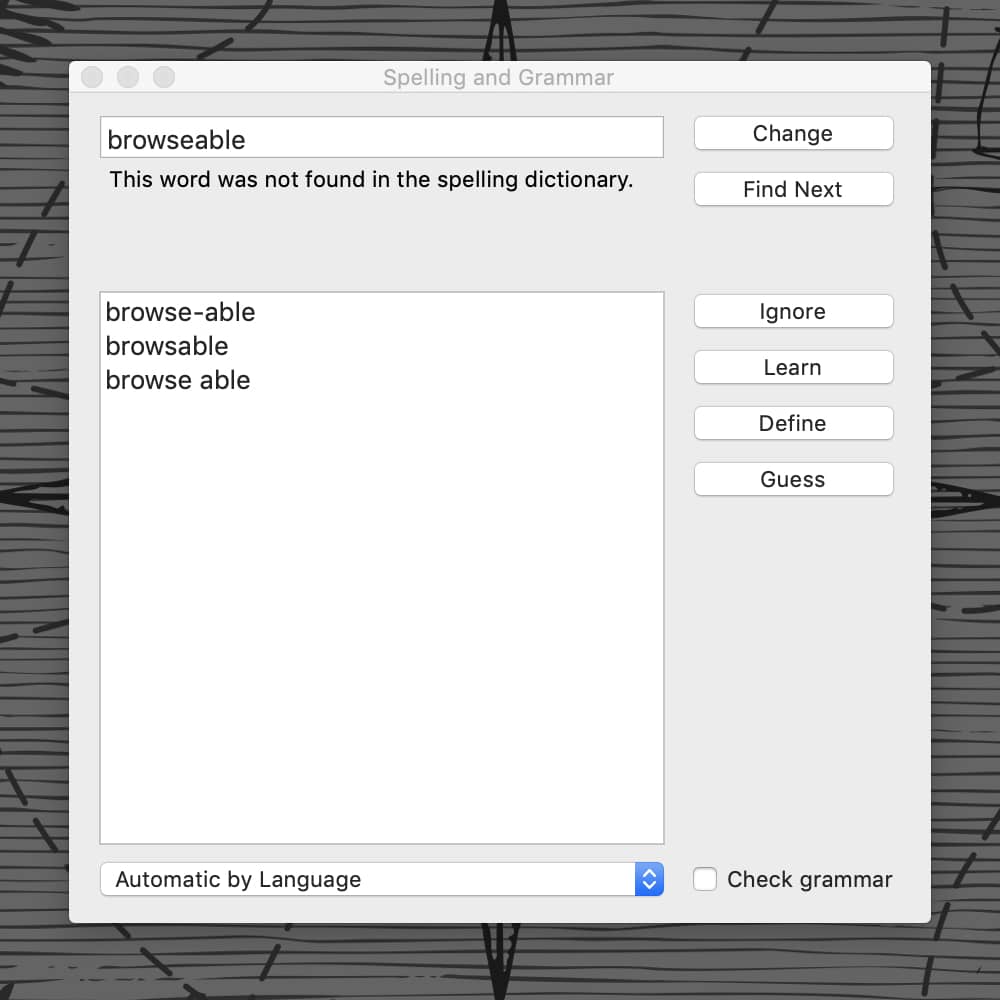
You can enable:
- Check spelling while typing, which underlines spelling errors (or unknown words) in red.
- Check grammar with spelling, if you want to be given some hints you may have phrased wrongly. Note this will not be on the same level as a utility like Grammarly.
- Correct spelling automatically, to let the software fix words it knows you’ve spelled incorrectly.
These options will apply to newly created documents. If you want them to apply to existing documents, right-click the contents of a file and select the options from the Spelling and Grammar section of the context menu.
If you don’t want to use the options mentioned above, you can always use Edit > Spelling & Grammar > Check Spelling and Grammar to check your document.
Note: This article deals with an older app generation. Interface elements, menu paths, and procedures could differ.
