Understanding Database Properties
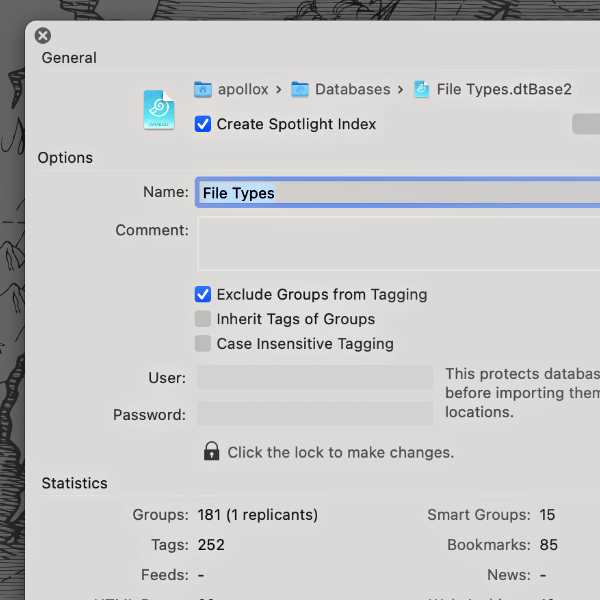
As you work with a DEVONthink database, filling it with all manner of files and groups, you may wonder, “How many PDFs do I have in this database?”, “How large is this database getting?”, or “Where is this database located?”. You can find this information — and some per-database controls — in the database properties popover.
Select a database and choose File > Database Properties. This is also available in the contextual menu or when pressing ⌥⌘P. Starting from the top:
- Path: This shows the location of the database in the filesystem. As a small bonus, you can double-click any part of the path to reveal the folder in the Finder.
- Create Spotlight index: Enable this to make the database searchable in Spotlight. Use the Rebuild button if the Spotlight search doesn’t seem to be finding items.
- Name: This is the name displayed in DEVONthink. Note you can change the filename in the Finder and it will not affect the displayed name. However, if you change the displayed name, it will change the filename in the Finder.
- Comment: Enter any comments about the specific database, if desired, for your own reference.
- Tagging: Controls the use of group tags, inheritance of tags, and whether tags should be case-sensitive, e.g., apple (the fruit) vs. Apple (the company). We will cover these options a bit more in a future post.
- Credentials: Add a username and password to secure the database for syncing. For someone without these credentials, the database cannot be imported from a sync location.
- Statistics: Displays the totals of certain item types, as well as a total count of items, words, and unique words in the database. Note items encompasses groups, smart groups, and documents in the database. The statistics also show the size of the contents of the database. And for encrypted databases, it shows the remaining available space.
While this isn’t an everyday thing to examine, it has some very useful information and controls when needed. So if you’re asked by support “Where is your database located?” or you’re wondering “How many total items are in my database?”, you can find it here.
Note: This article deals with an older app generation. Interface elements, menu paths, and procedures could differ.
