Exploring the View Options
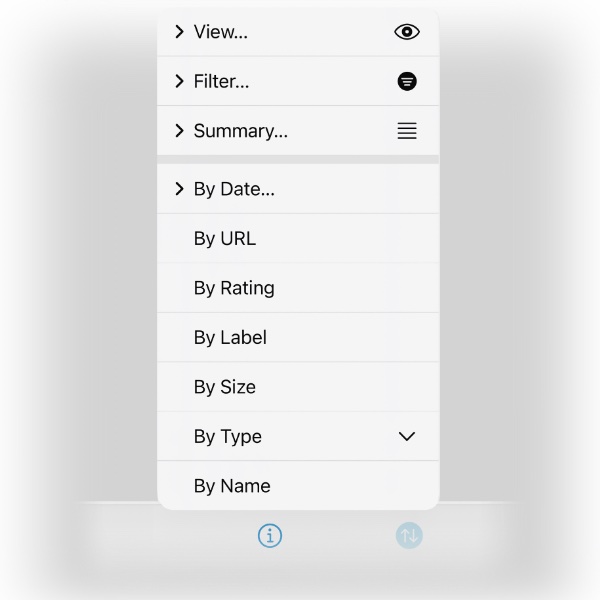
When browsing through your databases in DEVONthink To Go, sorting and seeing information about the individual items is often needed. The View options have controls for sorting and filtering the items, as well as what information is displayed for each. Here is a brief explanation of each section of the View options.
You can access the View options for the item list with the righthand icon in the bottom toolbar. It shows two opposing arrows in a circle  If you are using the grid view, there is a similar button in the upper right.
If you are using the grid view, there is a similar button in the upper right.
Sorting
When you open the View options, it immediately shows the sort methods, e.g., by Name, Type, etc. The chevron to the right indicates the active sort method and its direction shows whether it’s an ascending or descending sort. For date sorting you’ll find the corresponding options arranged in a submenu.
View
Also you will see View options controlling whether to display Hidden Items, e.g., the database’s trash, and the option to Always open in Grid View. This latter control may be useful in a group of images.
Filter
Restrict the items shown by various criteria with a Filter option. For example, if you only want to see Flagged items in the item list, you would use a filter. You can combine multiple filters and clear the filter with the Clear Filter command. Note when a filter is active, the Filter icon will display filled in as shown in the image above.
Summary
The Summary options control what and how many properties are displayed for the files in the item list. You can display up to five lines of information. Typical properties can be shown: URL, Tags, Comments. Item Info shows the file type and size. And the option Property icons displays a line of icons for attributes like the read status, flagged state, if the item is downloaded, etc. These controls are not present in grid view.
On thing to be aware of is these inheritance of all these settings. If you set a sort method at the root of a database, that setting will be applied to the groups in the database. Or if you go into a group and filter only tagged files, subgroups of that group will also only show tagged files. However, you can override the settings on a per-group basis and DEVONthink To Go will honor the manual settings you make.
