How to Add Plain Text Extensions
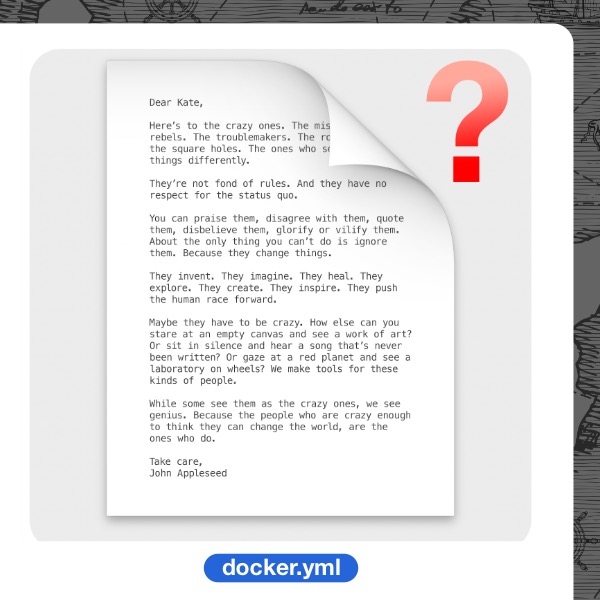
Plain text files are at the very core of many things in the computing world. Markdown and HTML, system logs, delimited files for tabular data… the list goes on an on. DEVONthink supports many plain text file types, but there may be types DEVONthink doesn’t recognize. Here’s how to add new plain text extensions that can then be viewed and edited in DEVONthink.
- Open /Applications/Utilities/Terminal.app.
- Paste:
defaults write com.devon-technologies.think3 AdditionalPlainTextExtensions -string, press the spacebar once, then type the extension(s), including the dot, you want to add. For example you can add two extensions, like so,.yml.json. - Quit and relaunch DEVONthink.
If you already have the files in the database you can delete and reimport them. Or make sure your local backups are current and do a File > Rebuild Database on the database you’ve added the files to. Now DEVONthink should recognize them as plain text documents.
Remember, this is only for plain text file types. You can’t use this to try and make a proprietary format, like Word files, editable in DEVONthink.
Note: This article deals with an older app generation. Interface elements, menu paths, and procedures could differ.
