DEVONthink To Go App Icon Shortcuts
January 18, 2022 — Jim Neumann
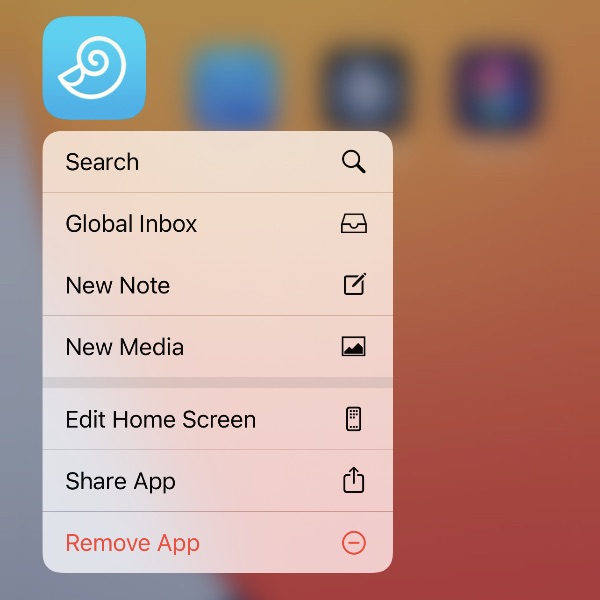
With the speed of our networks and operating systems, the timeframes of our interactions have only grown shorter and shorter. While “entering data at the speed of thought” isn’t quite there yet, DEVONthink To Go’s application icon delivers some commands for a few quicker interactions.
Long-press on the application icon to show a popup menu and with the standard options and some custom commands:
- Search: Launches DEVONthink To Go directly into the Search field. Here you can quickly initiate a search for all databases, the current database, or the current group.
- Global Inbox: Opens straight into the Global Inbox.
- New Note: Opens the New Document Assistant, ready to type your new note into.
- New Media: Opens the New Document Assistant to the available media options, including capturing pictures or recording voice or video notes.
- Show All Windows: Available on iPads, this standard command shows you any open application windows, including ones in split screen mode. Here you can see and switch to the desired windows… or just realize how many windows you have open.
There are also the other standard options to edit your application ordering or remove the application (though we hope you don’t need to use that one). And lastly, if you wanted to tell someone about DEVONthink To Go, there’s a Share App command to send an App Store link to a friend or colleague.
