DEVONthink 3.8.3
This maintenance release for DEVONthink for Mac delivers a bit new, a bit improved, and some fixes. For example, if you are working often with PDF documents, you can now split PDFs into individual pages. This could come in handy for scanned receipts or letters. When clipping or converting web pages to PDFs, set a page width if needed. The Annotations inspector shows the color of ink annotations, e.g., freehand marks that you have added via DEVONthink To Go, and a new command lets you export document metadata as JSON.
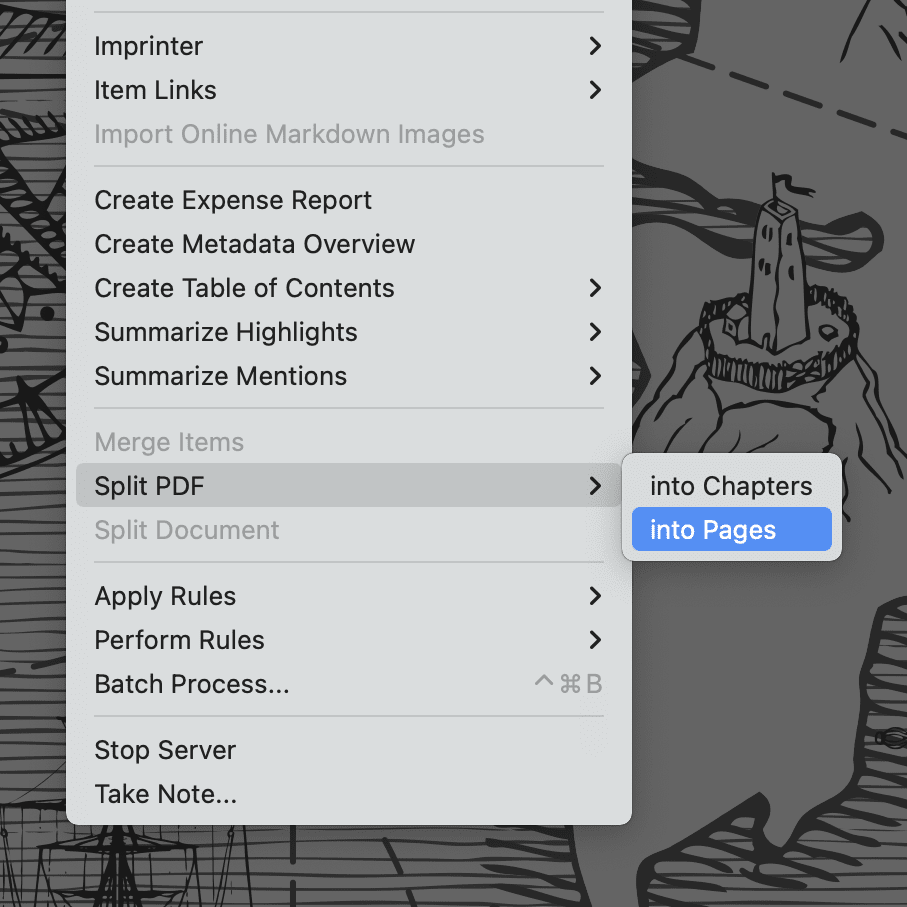
Clipping to formatted notes much better retains styles and embeds more data in DEVONthink 3.8.3. The created documents are more compatible to other applications and platforms and more suitable for offline viewing. We have improved the preprocessing of clipping dynamic web pages too. DEVONthink now also converts available HTML metadata to PDF or RTF properties or Markdown metadata when possible. If you use cloud services, DEVONthink 3.8.3 works better with indexed files in iCloud Drive, including those not locally available.
On the automation side, we have refactored and greatly improved smart rules. DEVONthink queues, triggers, and runs them more reliably. Finally, the synchronization is even more stable and a bit smarter, including better empty file detection. And AppleScript learned a few more tricks, too.
You can find a complete list of all improvements by choosing Help > Release Notes inside the application. We recommend this free update to all users of DEVONthink for Mac. Get it by using the application’s update function or from our Download page.
Note: This article deals with an older app generation. Interface elements, menu paths, and procedures could differ.
