DEVONthink To Go 3.6
This update for DEVONthink To Go introduces support for iOS 16 focus filters. Show or hide databases and smart groups depending on the situation to stay fully focused or keep the prying eyes of your coworkers away from your personal data.
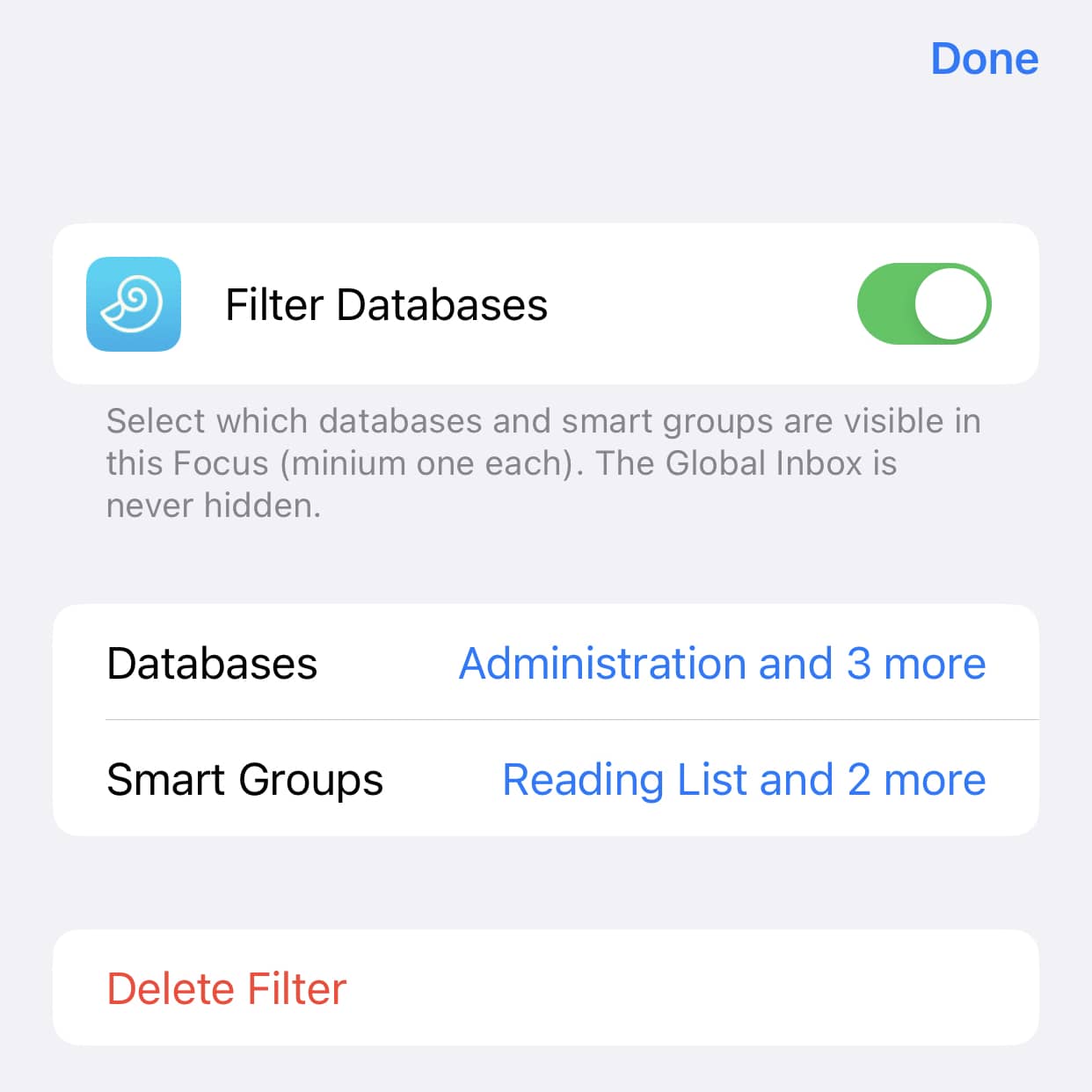
If you’re using TextBundles or placemarks shared from Apple Maps or as geo: URLs, you can now also view them directly in DEVONthink To Go. Merge plain text, Markdown, PDF, RTF, RTFD, and HTML documents from the context menu and convert documents to many more supported formats. Typed sheets now support countries, languages, and sets. In RTFs and formatted notes choose a highlight color of your liking.
Converting scans and images to searchable PDFs is faster when using iOS Vision and supports more languages on iOS 16 as well as multi-page TIFFs. Search got a boost, too, especially when searching for file names with the new filename: prefix and when filtering for file name extensions. Both also find items not yet downloaded to the device.
We also spent some time on the Info popover, the Reveal context submenu, the group selector, and the organize context submenus. If you use Shortcuts you might like that the Open in DEVONthink action opens items in editing mode if desired. In dark mode, the background color of selected items is easier on the eyes, especially with multiple items selected. And, of course, we have revisited also many other parts of the app and improved both their performance and stability.
You can find a complete list of all changes by choosing ?⃝ > Release Notes on the database screen. We recommend this free update to all users of DEVONthink To Go. Get it from the Updates area of the App Store.
