DEVONthink's Property Icons
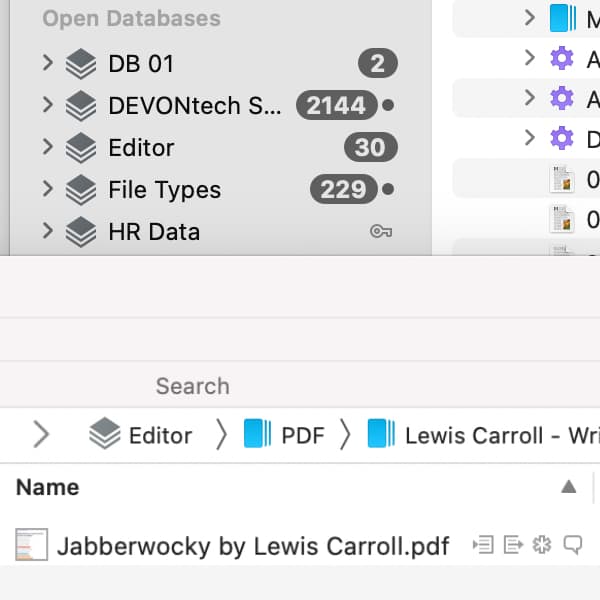
We often receive questions about what a certain symbol on an item is or how to tell if a document is indexed, for example. DEVONthink uses small icons next to the item names to indicate these things. But what do these icons mean?
In the item list, to the right of item names you may see one or more small icons, called property icons. Some show a document has a Finder comment, displaying a small speech bubble. Indexed items will have a small Finder icon. Other items may have icons showing they have links to or from other documents.
In the Navigate sidebar, you may see a key next to a database indicating it’s an encrypted database. You may also see a crossed pencil icon. This shows the database is read-only and you should contact our support team for assistance on it.
These icons are described in the Appendix > Iconology section of the built-in Help or user handbook. There you will find a list and explanation of all the icons used in DEVONthink. Also check out the Windows > Main Window > Item List > Visual Cues section, which includes an illustration of these indicators.
Also note, if Settings > General > Appearance > Mark duplicates and replicants in color is enabled, duplicates and replicants will be shown in red or blue type, but not show the property icon.
Note: This article deals with an older app generation. Interface elements, menu paths, and procedures could differ.
