DEVONthink 3.8.1
Our first update for DEVONthink for Mac this year is all about the small improvements from cross-linking to searching, clipping, Markdown handling, and PDF annotating. For example, if you’re into Markdown you can now download linked online images and update the image references in your document accordingly. We have also enhanced Markdown transclusions, clipping dynamic web pages, and converting various document formats to Markdown.
DEVONthink Pro converts sheets to paginated PDFs based on table views or forms. Especially the latter is more printer-friendly. In addition, the way PDF annotations are handled is more consistent to Apple Preview and you can choose the alignment for text annotations in the Annotations panel.
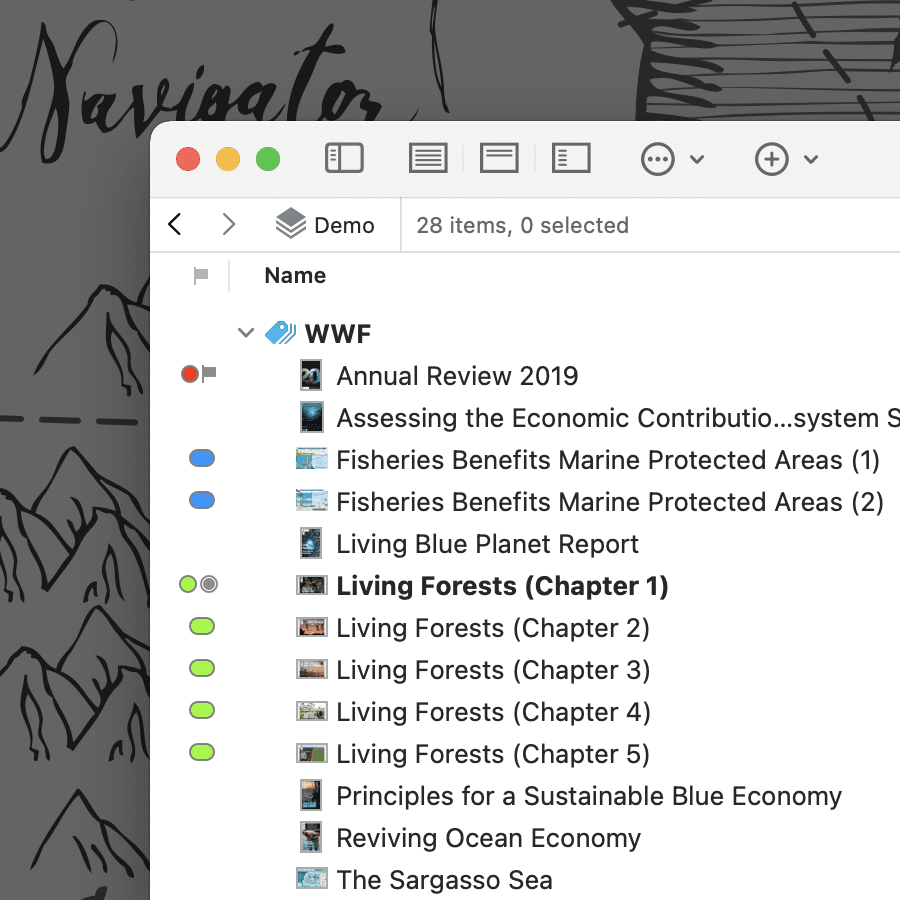
To make editing documents more comfortable, we have reorganized the Tools menu a bit and introduced a new section with document-related commands, nicely arranged in submenus. Searching is also more comfortable now with a new preference that allows you to quickly search the currently selected location. Color labels can be shown in the flags column and you can choose which item count you want to see in the Dock.
You already know item links: robust URLs for groups and documents that you can use to cross-link your document collection. If you like, version 3.8.1 keeps linked text automatically updated when the name of the referenced document changes. And finally, to name just a few more, we have improved working with indexed files, the scripting support, and the performance, resource consumption, and reliability of the synchronization.
You can find a complete list of all improvements by choosing Help > Release Notes inside the application. We recommend this free update to all users of DEVONthink for Mac. Get it by using the application’s update function or from our Download page.
Note: This article deals with an older app generation. Interface elements, menu paths, and procedures could differ.
