How to Use Markdown Extensions
June 1, 2021 — Jim Neumann
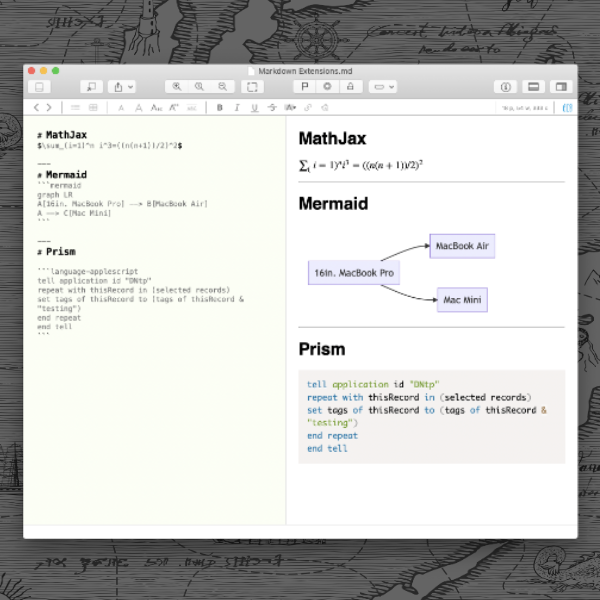
Markdown is a file format continuing to gain popularity in many circles. Given it’s a plain text format with an easy to learn syntax, it’s an attractive option to many people. And even though it is a very simple format, there are also some extensions people have created to add additional features to rendered Markdown. Currently DEVONthink supports extensions for mathematical equations, diagrams, and syntax highlighting.
- MathJax allows you to render mathematical equations in Markdown. Enable this option and type your expressions in LaTeX, AsciiMath, and MathML formats.
- Prism renders fenced code blocks with syntax highlighting. Enable this option and add
language-and a supported language at the end of the first row of three backticks, for example,language-applescript. Due to the large number of languages available, we only support a small subset of them. If there’s one you’d like added, contact our support team to open a request. - Mermaid supports rendering a variety of diagrams in the Markdown file, e.g., a flowchart. Enable this option and enter the diagram with the syntax explained in the Mermaid documentation. You can even test it live here: Mermaid Live Demo.
Remember, these options affect the rendered output, not the Markdown source. For example, you will not see the syntax highlighting as you edit the file.
Note: This article deals with an older app generation. Interface elements, menu paths, and procedures could differ.
