Use the Plain Text View
March 3, 2009 — Eric Böhnisch-Volkmann
DEVONthink 2.0 uses QuickLook for displaying file formats that it cannot show directly, e.g. Pages, Numbers, or .eml email documents. While this allows DEVONthink to display all files for which a QuickLook plugin is available, many previews don’t allow you to select text, e.g. for copying it. This is where the plain text view comes in. Switch to the plain text view using the plain text view icon in the document’s navigation bar if available.
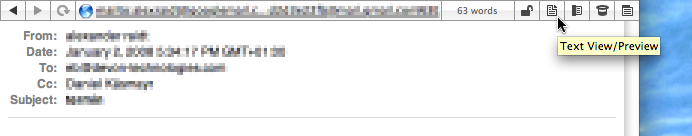
Note: This article deals with an older app generation. Interface elements, menu paths, and procedures could differ.
