Create a Table of Contents for Easy Access
February 24, 2015 — Jim Neumann
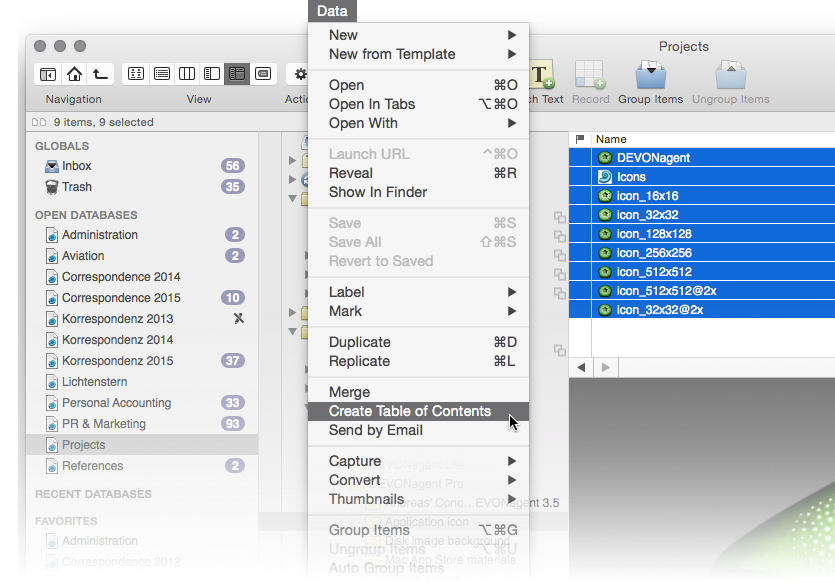
DEVONthink and DEVONnote users tend to collect and organize excessively. This leads, inevitably, to databases with large amounts of items. A table of contents helps you stay ahead of the ever-growing pile. Select the documents for which you want to create a table of contents, then choose Data > Create Table of Contents. The application builds a nicely arranged rich text for you with links to all the other documents.
Note: This article deals with an older app generation. Interface elements, menu paths, and procedures could differ.
