What the Properties Pane is Useful For
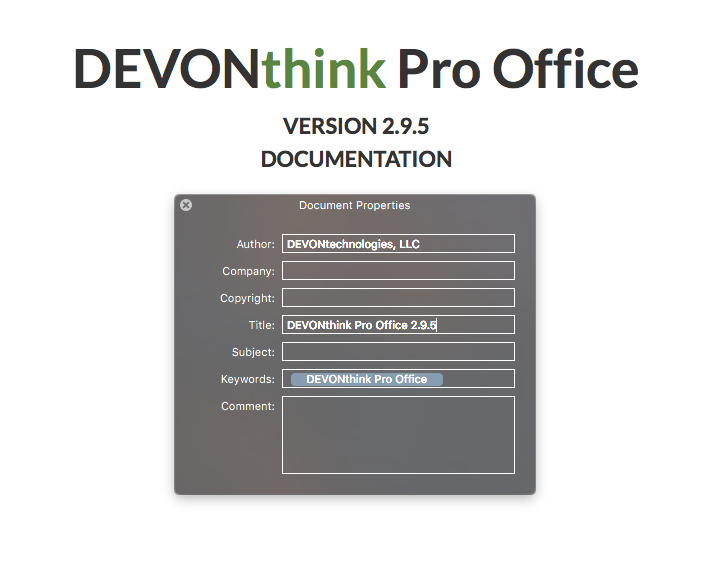
A question pertaining to the Properties pane recently came up on our forums. This can be found in DEVONthink with the menu command Tools > Show Properties. It seems to imply it’s a place where you can add things like comments, keywords, authors, etc. to any file. However, this is not true. The Properties pane allows you to view and edit the metadata supported by the file, but does not let you add data to the file which is not supported by the file’s structure.
PDF and rich text (RTF) documents support certain kinds of metadata. The Properties pane is a convenience pane that allows you to edit these properties outside of applications, like Acrobat. Instead of having to switch to Acrobat, you can edit the metadata without leaving DEVONthink. Not all options pertain to both formats. If you hover your mouse over one of the editable fields, a tooltip will show you what files types it applies to.
Side note: The metadata for these documents, applied in this pane, are cross-platform compatible. So keywords added to a PDF in DEVONthink can be seen on your friend or coworker’s PC.
Note: This article deals with an older app generation. Interface elements, menu paths, and procedures could differ.
