Better Work with DEVONsphere Express Results
April 18, 2012 — Eric Böhnisch-Volkmann
DEVONsphere Express delivers instant See Also results on almost anything you’re working on, from web pages in Safari to email messages or Pages documents. Double-clicking opens found items in the default app for their type. But you can do more.
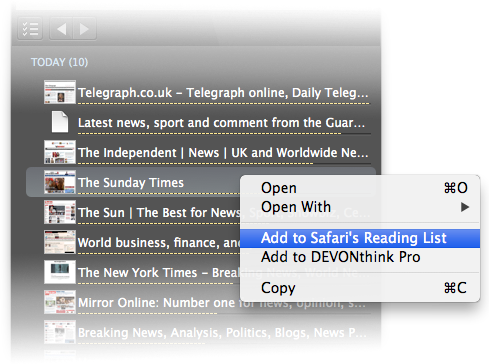
Right- or ⌃Control-click items in the panel to show the contextual menu with additional options. Open them in other apps, add them to Safari’s reading list or to DEVONthink, or copy them. You can even drag them to other applications or the Finder. Double-clicking a result with the ⌘Command key pressed opens it in the background without interrupting what you’re currently doing.
