How to Save Time with Automation on iOS
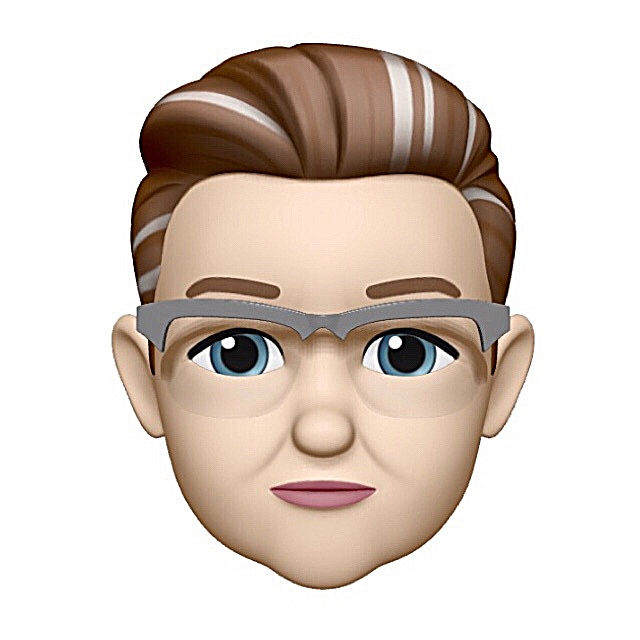
Our power user Klaus Kandert writes complex Shortcuts workflows for iOS. He uses them for managing business proposals, projects, and other inquiries solely on his iPad. And now he has begun writing about his workflows and how to put the iPad to use for professional work:
In the first workflow of this blog series I’m going to generate a PDF automatically and save it to Devonthink to Go. A new group is created for the new project with a new subgroup where the PDF is placed. The PDF gets a backlink to the email so that you can create a reply easily when you get to the part where you decide to send an offer or if you need to ask something by email and you want to use the inquiry as a basis.
Check out Klaus’ blog here. And thank you, Klaus, for sharing!
