Synchronize Your Databases
Add as many seats (computers) to your DEVONthink license as you need for your team. Install DEVONthink on your Macs and use the full range of features of the app on all of them. Sync your databases between all devices or restrict access to certain databases only to those users who need to access them.
DEVONthink Server
DEVONthink Server makes your databases available on the local network. The integrated web server lets you and your teammates access them through an intuitive web interface — platform-independent from Macs and iPads as well as Windows or Linux PCs. Your team members only need a browser.
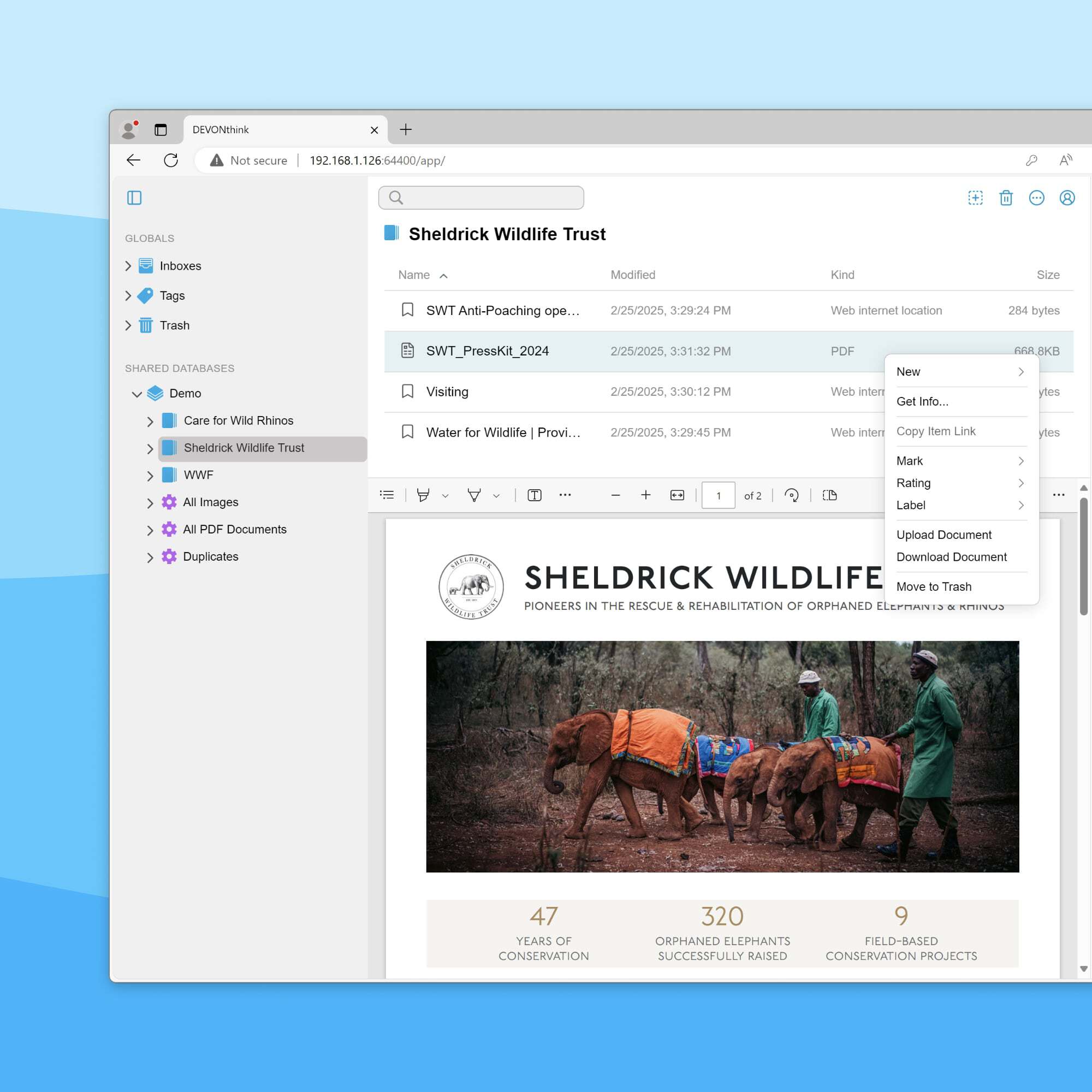
Create groups or documents and edit them directly in your web browser. Import new files into the database or download documents to your computer. Organize the accumulated knowledge of your team and use the complete search of DEVONthink to always find what you need for your work, from any computer on your network.

Use user and rights management to define exactly who can access which data and how. The number of users who can connect to your databases through the web interface is not limited and not related to the number of seats purchased for your license.
Connections are encrypted with SSL/TLS and can also be made available to people outside your network using port forwarding or a VPN.