How to Enter Emojis Quicker
Emoji. They’re the digital equivalent of the little doodles we’d draw when passing notes to each other. A scribbled smiley-face, a caricature of a mean teacher, or a beating heart to a love interest. While they may not be used in all situations, DEVONthink isn’t just for business and academia either. Journaling can be successfully done in DEVONthink, and emoji often provide a little more visual representation of a thought or feeling.
Built into macOS, you can call up the Emoji & Symbols palette by pressing Control-Command-Spacebar (⌃⌘ Spacebar) while you’re typing. MacBooks with Touch Bar also have a dedicated key for emoji.
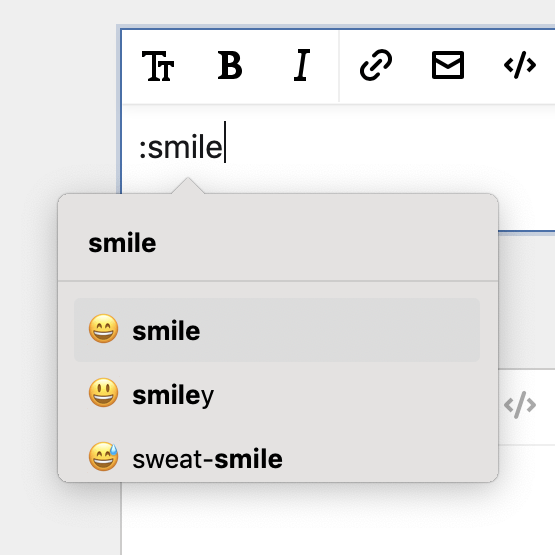
For even quicker access to emoji there’s an neat menubar application: Rocket, by Matthew Palmer, allows you to call up a list of matching emoji by prefixing a term with a colon (:). For example, typing :grin shows a few grinning emoji. Arrow down ↓ and hit ↩︎ Return, and your emoji is inserted. The free version is fully functional but it also has an in-app purchase to add and access more emoji and GIFs, as well as browsing and searching in a larger interface. Try it out! :grin 😃
And if you want to look up an emoji, check out this very thorough resource: Emojipedia.
Note: This article deals with an older app generation. Interface elements, menu paths, and procedures could differ.
