How to Quickly Take Multiple Photos
In DEVONthink To Go, you can create a new image in a database with the New Document Assistant button in the bottom toolbar. (It looks like a plus sign (+) inside a square.) This works great for a one off image, here and there. But what if you wanted to take a series of images in a row? For users of DEVONthink To Go 3 and Shortcuts we have a shortcut, Camera To DTTG, that may suit your needs.
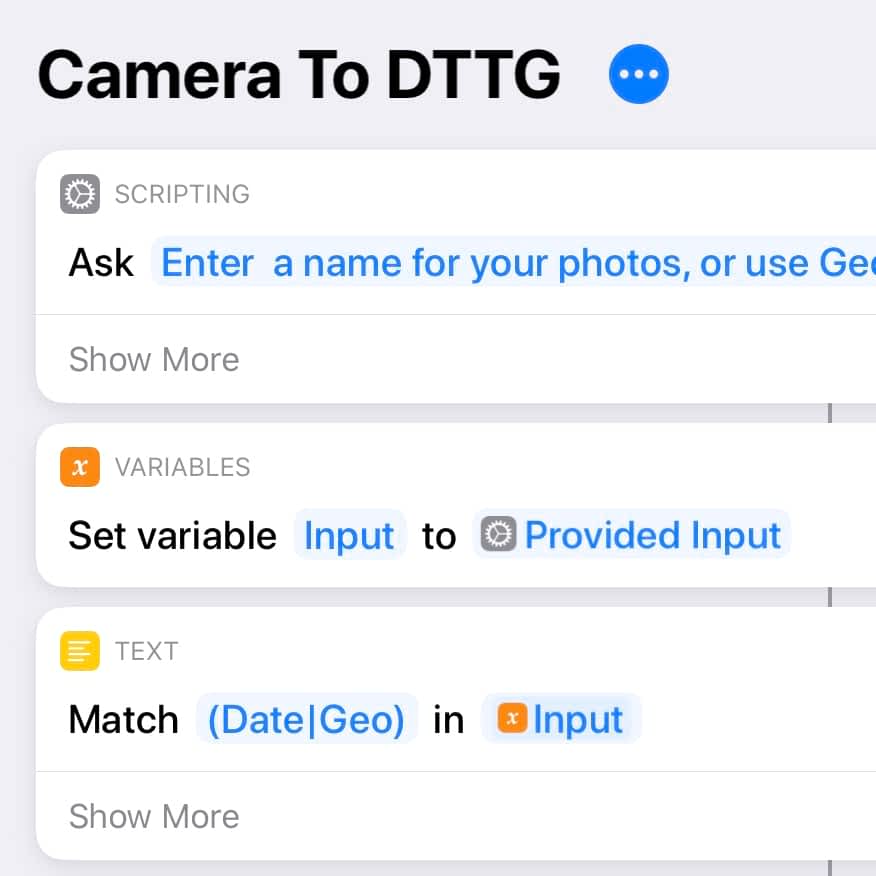
Run the shortcut and you are prompted for a title to be used for the images. Optionally, you can type Geo to get the current address, or type Date to use the current date. You are then asked how many pictures you will take in this burst. We don’t suggest specifying the entirety of the images, if you intend on taking many. Perhaps you’ll shoot a sequence of five images now. The camera is then opened and you can shoot the series.
When you’re finished, the workflow will create sequentially numbered images in the global inbox of DEVONthink To Go. For quick access when waking up the mobile device, we created ours as a Today widget.
We also have a second shortcut, Photos To DTTG, that allows you to choose pictures in Photos you have already taken. Happy picture-taking!
