
How to Assign Shortcuts to Scripts
August 5, 2025
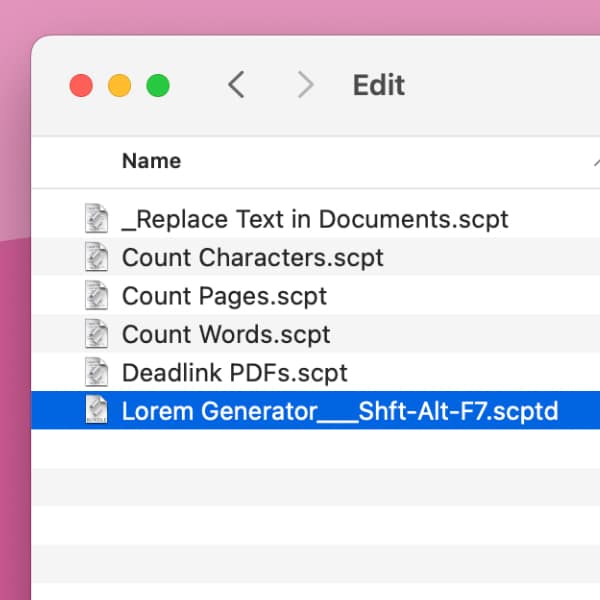
Is there a script in DEVONthink that you use frequently and would like to have quickly accessible? DEVONthink has a way to set a keyboard shortcut for scripts and templates. Here is how. (more)

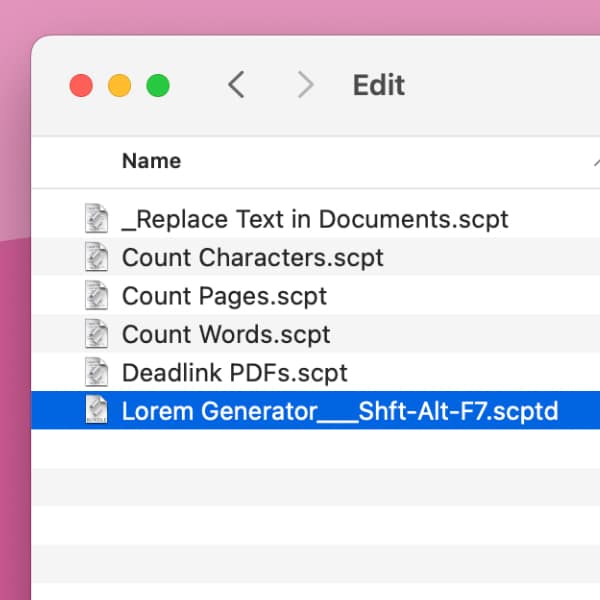
Is there a script in DEVONthink that you use frequently and would like to have quickly accessible? DEVONthink has a way to set a keyboard shortcut for scripts and templates. Here is how. (more)

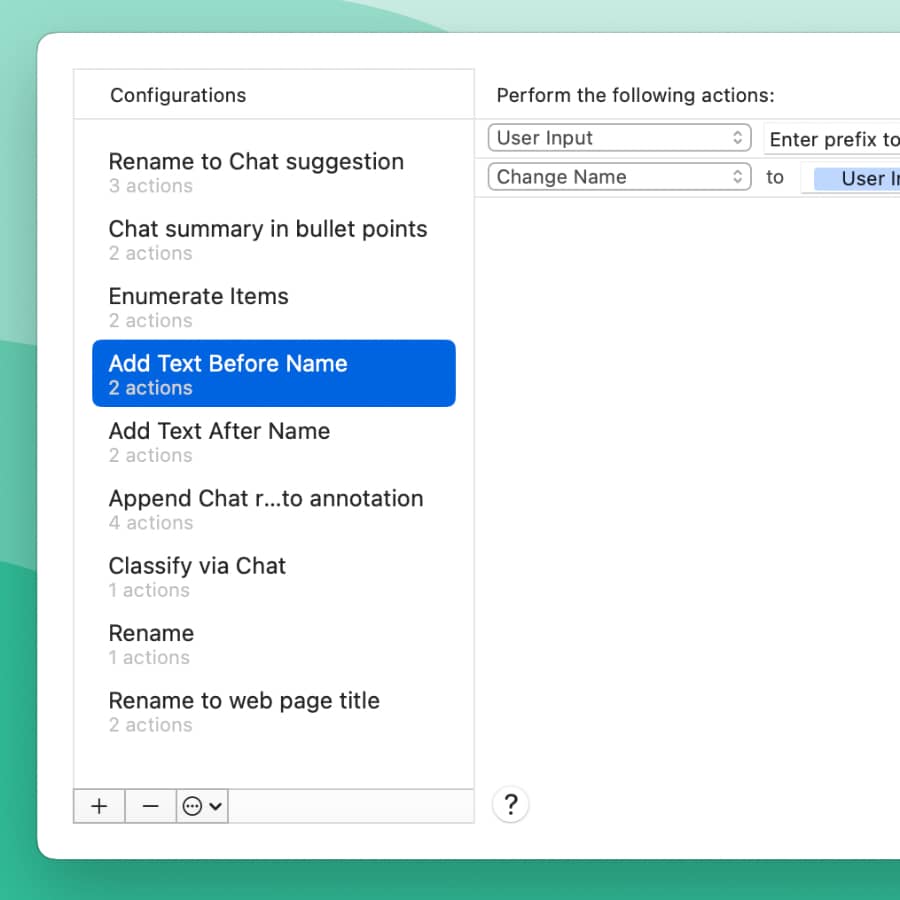
Automation is a big part of DEVONthink because it helps our users saving valuable time on recurring tasks. With batch processing, smart rules, and scripts, you can create workflows for your specific needs. Here are some of the ways we reworked and expanded automation. (more)

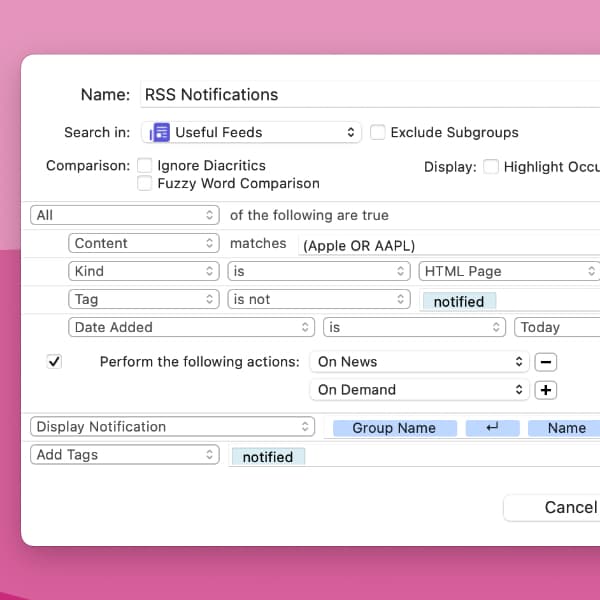
You can use DEVONthink as an RSS reader to subscribe to, read, and archive feeds. Here is a simple way to add notifications when you get new articles. (more)


Thinking about making your automations in DEVONthink more dynamic using variable values? Combine smart rules or batch processing with metadata you’ve defined yourself. We show you an example how this could work. (more)

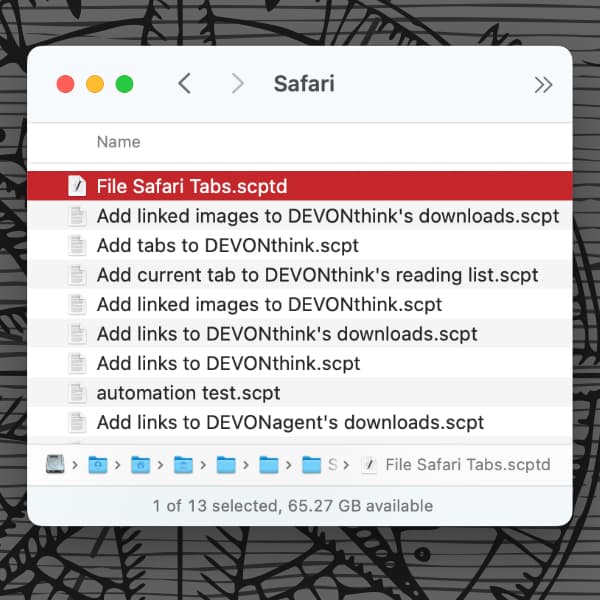
There is a script for DEVONthink, that allows you to quickly save your open browser tabs as bookmarks into your database. Here we have a few extra tips on extending the functionality a bit. So for those so inclined to tinker, we hope you enjoy this. (more)

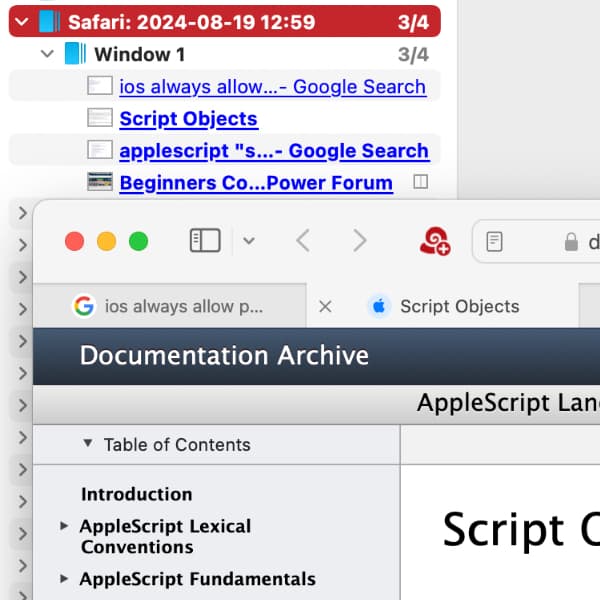
In our browsers, many tabs tend to accumulate, as most of us are certainly familiar with. Perhaps you would like to preserve some of these tabs, e.g., when you are doing a research? For that, we have a DEVONthink script available to file tabs from Safari or Google Chrome. (more)

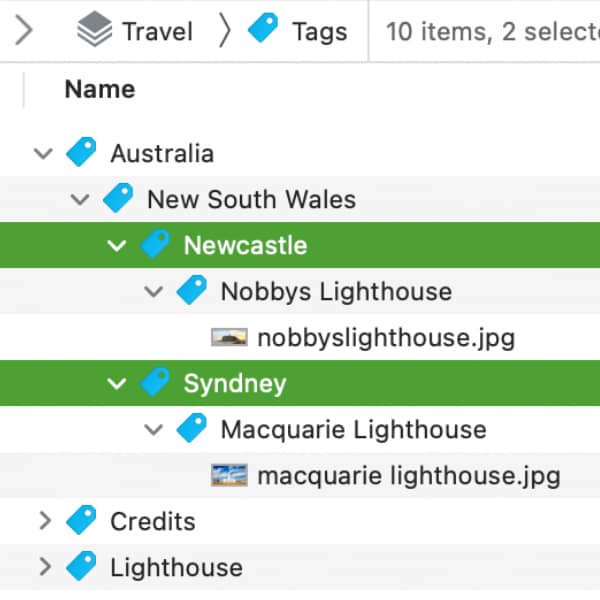
If you have groups or tags in a DEVONthink database and want to use them in another, you may have tried copying them. But this also duplicates the documents. We have a script for you to duplicate only selected groups or tags, leaving their documents behind. (more)

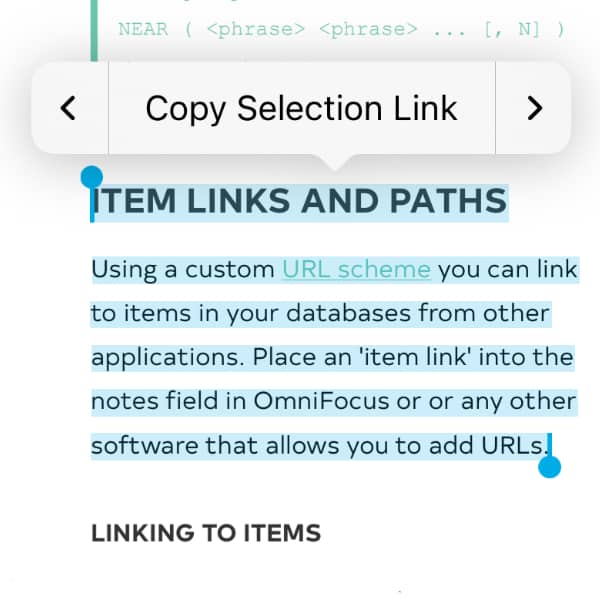
Much of the data we work with is connected in some way. Even if this is an only an implicit connection in our minds, we see relationships between documents. To help tie these documents together, DEVONthink and DEVONthink To Go support document linking. (more)

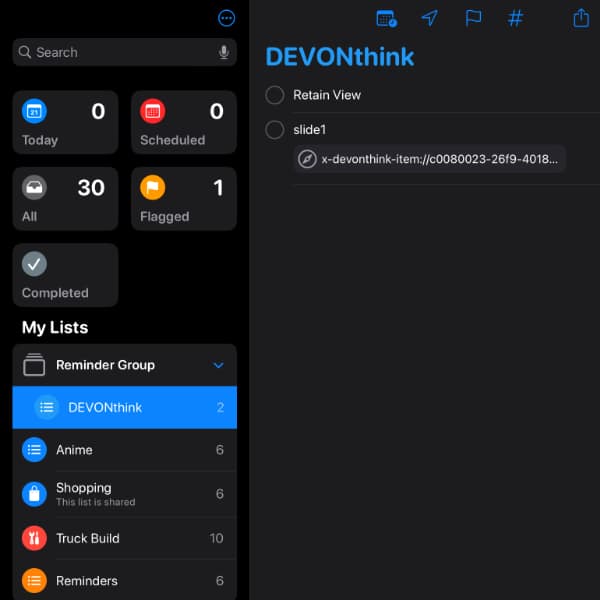
Apple’s Reminders is a great application for keeping track of what’s done and what still needs to be done. Wouldn’t it be nice if you could create a reminder for items in DEVONthink To Go? We created a shortcut to make that an easier process. (more)

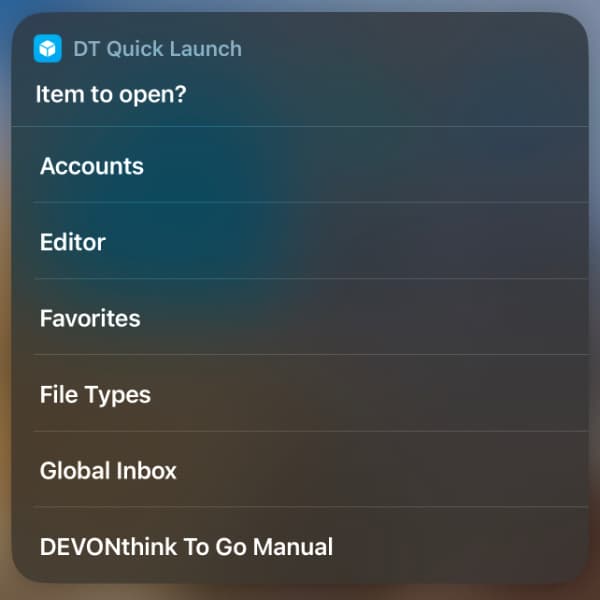
When you’re working in DEVONthink To Go, there are likely items you keep returning to. To let you quickly access your most important items in DEVONthink To Go from anywhere on your device without laborious navigating, we’ve created a shortcut. Here is, how it works. (more)