How to Create a Note with Shortcuts
April 13, 2021 — Jim Neumann
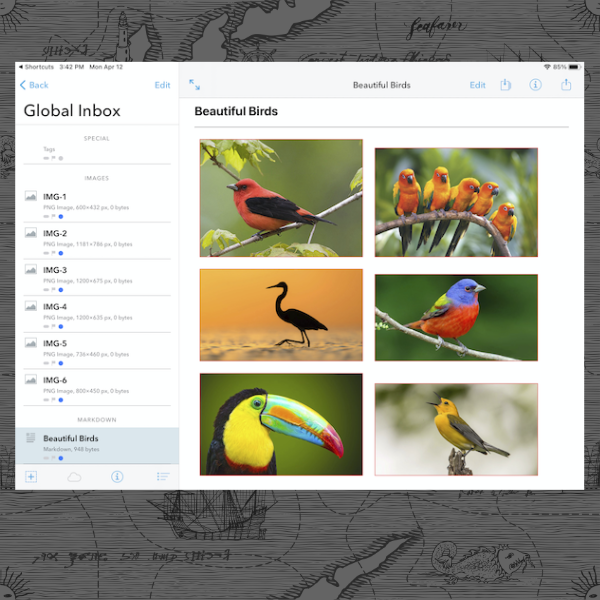
From time to time we get an inquiry about creating notes with multiple images in DEVONthink To Go. Since Markdown is a mobile-native format, I suggested and built an iOS Shortcut as a starting point.
Download the shortcut here: Images to Markdown.
When the shortcut runs, it will…
- Prompt for the subject of the note.
- Let you choose images from the Photos library.
- Import the images to the Global Inbox.
- Create a Markdown image link for each image.
- Create a Markdown document in the Global Inbox with the links already added.
- Opens the Markdown document for you to inspect and continue editing.
While functional, this shortcut also serves as a good example of a process automated with DEVONthink To Go’s native Shortcut actions. Feel free to make a copy, open it up, and change it as you wish. We hope you find some use for it too!
