How to Avoid Overtagging
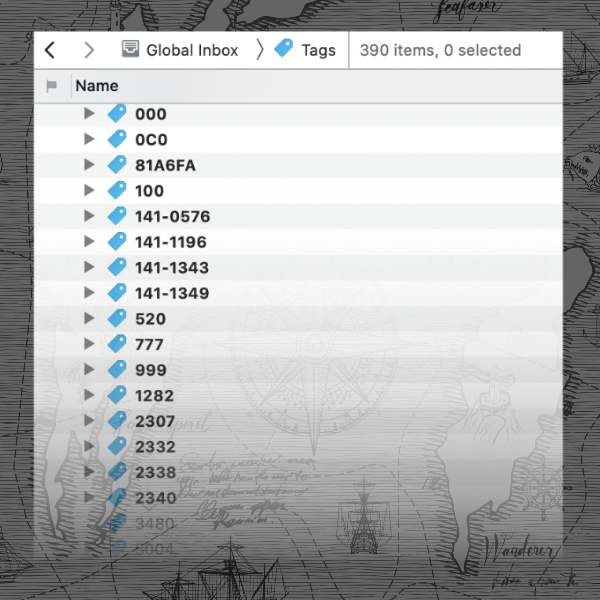
For many people, tags are a useful way of segregating or creating contextual relationships between items. Some prefer a small set of broad tags, while others create deep, specific tag lists. But sometimes tags can seem to appear out of nowhere. These could come in, e.g., from the outside world through Finder tags. Here’s how to avoid “unexpected tagging” in DEVONthink.
There are a few mechanisms that can create tags in DEVONthink:
- DEVONthink supports Finder tags, so if you have tagged files in the Finder, they will be added to the database’s tags upon import. If you’d prefer to not have any import or export of Finder tags, click the On link under the built-in Help > Documentation > Appendix > Hidden Preferences > DisableFinderTags. Note that this not-user-facing preference globally inhibits import and export of Finder tags.
- Preferences > Import > Tags has several options for converting some file attributes to tags when you import files. Enable or disable the options for your current situation. If you want to use these options manually, you can disable the preference(s) and choose Data > Tags and select the type of tag conversion you desire.
- Preferences > RSS > Convert categories and hashtags to tags is a common source of unexpected tags. This can be especially problematic as the tags in the RSS article are likely not shown so you don’t see what tags will be added. Also, since each site can use its own tags, redundant variations of tags could be generated, e.g.,
tech,tech_stuff, andtechnology. - Other sources could be due to automations from utility applications, AppleScripts, or DEVONthink’s smart rules. Be sure to check any automation you have in place if unexpected tags are appearing.
If you find your Finder tags have been polluted with unwanted tags from DEVONthink, you can disable Create Spotlight Index in DEVONthink’s File > Database Properties for a given database. Unless a tag has been applied to files in the Finder, the tags should be immediately removed in the Finder after disabling the Spotlight index.
Note: This article deals with an older app generation. Interface elements, menu paths, and procedures could differ.
