Using DEVONthink To Go for Capture
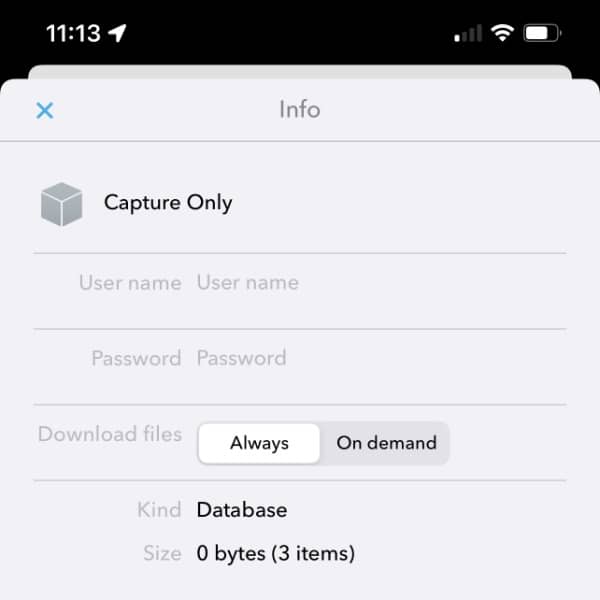
We have had some requests from people that want to use DEVONthink To Go only for capturing data, not for carrying databases around with them. They just want to capture, sync, then clean out the mobile database. Our sync is a mirroring sync, so this isn’t possible on its own. However, it is possible if you’re refiling the items on another device.
Since the Global Inbox is made for temporary storage, it is an ideal database for captures. These could be web clippings, pictures, audio notes, or your own created notes. Of course, this process also can be done with any other database, as you wish. So let’s call the database used for capturing our transfer database. Use the same transfer database in DEVONthink on the Mac and DEVONthink To Go dedicated for the capture and sync.
- Capture data to the transfer database in DEVONthink To Go.
- DEVONthink To Go syncs and the items are sent to the transfer database in DEVONthink.
- When you’re at the Mac, move the items from the transfer database in DEVONthink to the appropriate database. Then sync again.
- When DEVONthink To Go syncs, the items will be removed from the local copy of the transfer database.
And if you’re thinking, “I could just do the capture in DEVONthink To Go then delete the captured items after they have been synced!”, this would not work as that would delete the items also in the database in DEVONthink. Moving the items to a different database in DEVONthink makes them disappear in DEVONthink To Go as they no longer exists in the database. But DEVONthink still has them, just in another database.
For a little more automated operation, you could use a smart rule in DEVONthink that detects any items imported into the transfer database and automatically move them to a different database. Since the database is only used for capture and sync, it should continually receive and move items, keeping the copies of the database clean on both devices.
Lastly, yes this could also be done with DEVONthink To Go on two iOS devices, as long as the capturing device isn’t syncing any of the destination databases (this is also true when you are using a Mac as the second device). This may be useful when using the iPhone for capture but an iPad for filing.
Note: This article deals with an older app generation. Interface elements, menu paths, and procedures could differ.
