Understanding Tagging
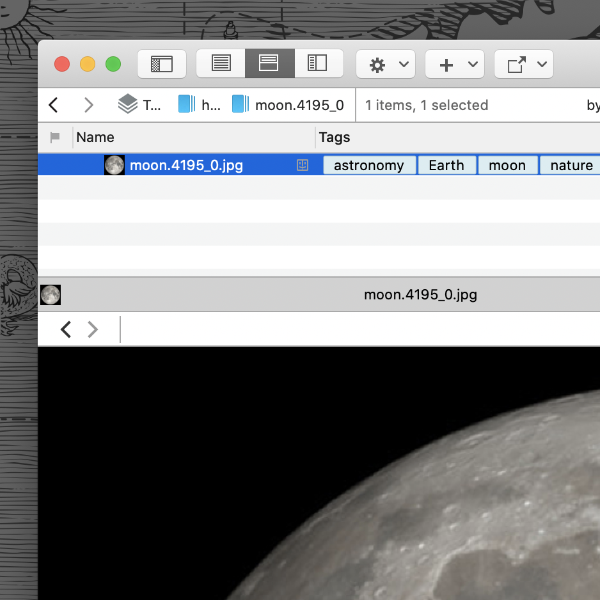
One of the methods of organizing data is tagging. Supported by DEVONthink as well as in some other applications, including the Finder, tags can provide contextual relationships between items, either broadly or narrowly defined. Here is a simple way to think about tags:
This thing is related to that thing by a specific attribute.
A tag is a relative attribute, a bit of metadata specific to an item. It could be something obvious and objective, like the location of a specific building. Or it could be something subjective, some personal context related to the item. Public libraries, for example, add colored stickers to romantic novels, fantasy literature, or science-fiction books that make locating your favorite kind of books easier as you browse the strictly alphabetically sorted rows of books on the shelves. You could say that they are tagging their books.
Now, here is a simple and practical example from our digital world:
- Say you have a PDF about kayaks. You could tag it with hobbies, boating, and spiritual.
- Then another day, while you’re yacht shopping, you’re rapid-fire capturing bookmarks of boats you’re interested in. You tag them boating and retirement.
- Lastly, you get an ebook of a devotional book and tag it spiritual and to read.
If you then looked at the boating tag, you’d see a union of the documents with a boating tag — the yachts and the kayak. Looking at the spiritual tag, you’d find the devotional ebook and the kayak PDF. So the kayak clearly has more than one context and tagging makes it possible for segregate items to share contexts.
Another common use for tags is for adding dates, e.g., taxes, 2021, personal, or work. If you search for 2021 and taxes you would get tax documents for 2021, but it would include both personal or work documents. Refine the results by adding or removing specific tags from your search.
Regarding documents, the attribute doesn’t even need to be in the text of the document you’re tagging. In fact, it’s fairly common to add tags particular to a personal perspective on the subject of a document. For example, an image of the moon obviously has no text. It may be tagged as astronomy and July 20, 1969 by one person but tagged nature and dreams by another. In this way, the tags are meaningful to each person individually. Both are valid and useful to each person who tagged it. However, if you’re in a collaborative or work situation, you’d want to make sure everyone is working with a well-defined and controlled set of tags.
Tags are an optional but powerful tool for many. For those who have been confused about what tags are and how they’re used, we hope this quick explanation provides a useful introduction to the basics of tagging philosophy and use.
By the way, this blog post has tags, too, which enables you to quick find posts about a specific topic. You can find a list of all used tags on the blog’s main page. Moon image courtesy of nasa.gov.
