How to Receive our News via RSS
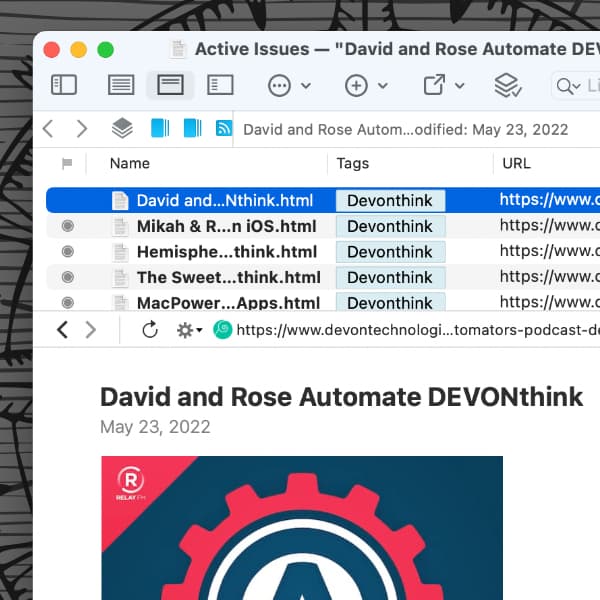
Every day, an endless stream of news is raining down on us, and it can be hard to keep track of it all. A fantastic way to get news in an organized, clear form, and be able to read them in one place, is RSS. If you want to get updates from us, you can add URLs from our site to your RSS reader, even to DEVONthink. Here is, how to add the two main sources of news from us.
Forums
Create an RSS feed for a category of your choice in our forum by appending .rss to the URL of the category. For example, if you want to stay up to date with all the conversations around DEVONthink, that would be: https://discourse.devontechnologies.com/c/devonthink/6.rss. Then add this link to your RSS reader.
You can also get a feed for all latest topics in the forum by using this link: https://discourse.devontechnologies.com/latest.rss.
Blog
You can receive the articles on our blog as RSS as well. To do this, copy the URL of the blog and append .rss to the URL: https://www.devontechnologies.com/blog.rss. This will give you all the updates from our blog. This URL is also available in the sidebar of our blog page.
If you’re looking for more focused news, Control-click a tag from the tag cloud on this page and copy the link. Add .rss after /blog, e.g., https://devontechnologies.com/blog.rss/tag:devonthink%20to%20go. This will give you news specifically regarding DEVONthink To Go from our blog. Also, you can copy the links from the Categories section, as well. Just remember it should be blog.rss in the URL in your RSS reader.
Note: If your news reader doesn’t automatically replace spaces in the tags, manually replace the spaces with %20. This will ensure you have a valid URL.
Mastodon
And finally, you can also follow any user on Mastodon with RSS by appending, again, .rss to the profile URL. For example, for our company profile, this would be:
https://mastodon.devontechnologies.com/@devontechnologies.rss
