How to Use Custom Metadata
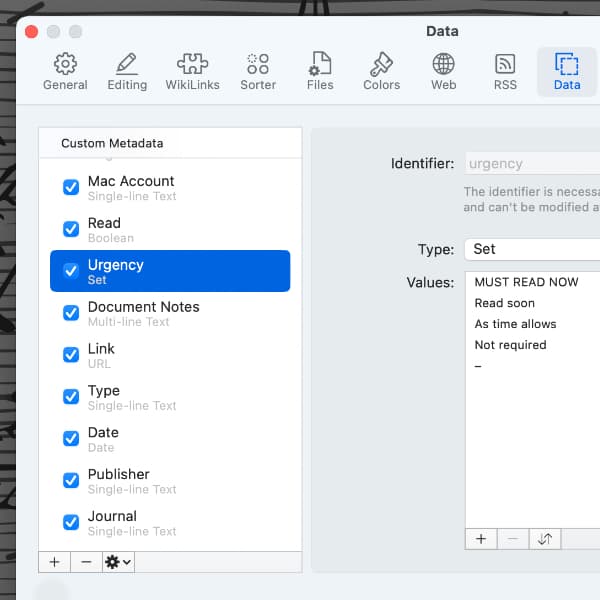
Metadata is information about other data, in our case documents. This can be the file size or the creation date. Most metadata is predefined and may not cover all use cases. In DEVONthink you can create your own custom metadata and apply it to your documents.
Custom metadata attributes are a feature of the Pro or Server editions of DEVONthink. Essentially they are arbitrary properties about documents, metadata unique to you or your environment. As an example, you may be submitting documents at work and want a visual indicator if something has been approved. Then you can create a boolean attribute – appearing as a checkbox – to mark approved documents.
Choose Preferences > Data in DEVONthink to manage and define custom metadata attributes. There are some already built-in for you. To create your own, press the plus (+) button at the bottom. Type in the name of the attribute, then on the right, choose the data type, e.g., Integer Number. Other options may appear, relative to the data type. For example, you could choose a Format option, like Percent or Currency. Now select a document and open Tools > Inspectors > Info: Custom, and use your new attribute!
See the Preferences > Data and Appendix > Metadata sections of the built-in Help or user handbook for more information.
Note: This article deals with an older app generation. Interface elements, menu paths, and procedures could differ.
