How to Use Menus More Quickly
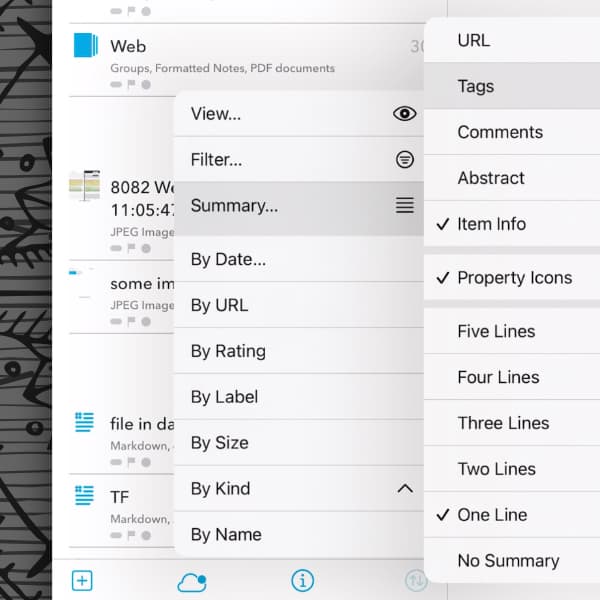
When people talk about how they use an application, they sometimes complain about how many taps it takes to get something done. If you’re using DEVONthink To Go, you can also move through menus a little more smoothly.
Accessing menus, for example the View options, requires tapping the appropriate button. For submenus, more tapping. Try long-pressing the button to open it, then – without lifting your finger – slide to the desired menu. Still without lifting your finger, navigate into submenus, and choose your command! It’s a very fluid and intuitive process.
If you’ve selected a command that opened a submenu but want to back out to choose another, just slide back to the main command at the top of the submenu or tap it, and the submenu will disappear. You can then slide or tap to other commands.
