More Key Commands on the iPad
June 11, 2024 — Jim Neumann
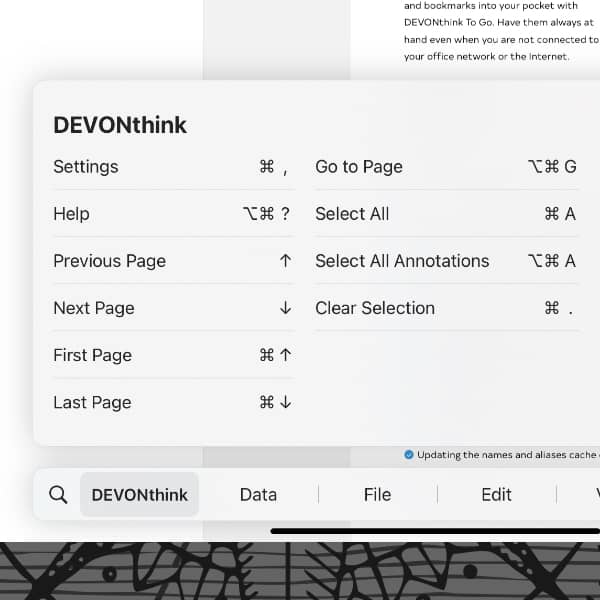
If you’re using an external keyboard with your iPad, you have access to keyboard commands in DEVONthink To Go. In a previous post, we already showed you how to use them. Here’s a follow-up and a few more keyboard shortcuts you may consider useful.
To open a list of available key commands in DEVONthink To Go or just any iOS app, press and hold the Command key (⌘). You’ll see the floating menu appear at the bottom of the screen. These commands will change relative to what’s currently focused, e.g., the item list or while editing a document. Here are a few key combinations many people will find useful:
- Navigate through databases screen and item list with the arrow keys.
- Press ⌘N to open the New Document Assistant for document, group, and database creation.
- To do a database search, press ⇧⌘F. To clear the search, press ⌘⌫.
- Have a look at the Go commands, e.g., ⌘0 for your global inbox or ⌘1 for the Favorites.
- With the view/edit pane focused, use ⇧⌘E to toggle between editing and viewing.
- Press ⌘⌫ to move selected items to the trash, like on the Mac.
- While editing text, press Globe-E to open the emoji picker.
And for quicker access to the settings or help…
- Press ⌘, to open the settings.
- Press ⌥⌘? to open the Help.
