How to Reuse Groups and Tags
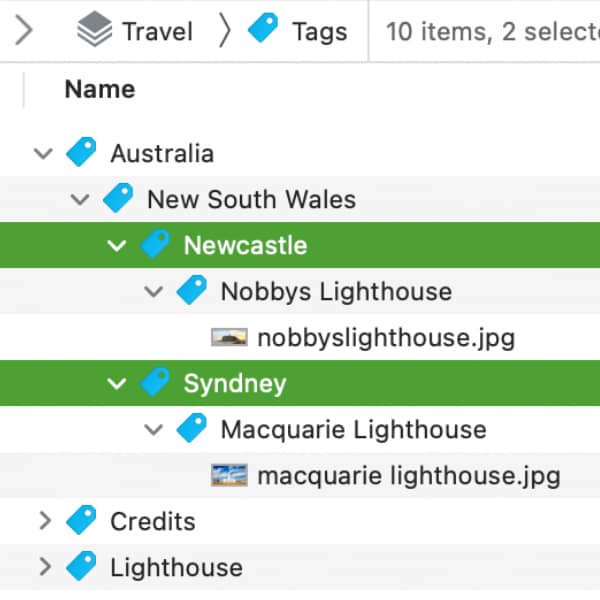
If you have groups or tags in a DEVONthink database and want to use them in another, you may have tried copying them. But this also duplicates the documents. Therefore, we have a script for you to duplicate selected groups or tags, leaving the documents behind.
In DEVONthink choose Scripts > More Scripts and install Duplicate Groups. Select a group or tag then run the script from Scripts > Data > Duplicate Groups or Tags. Choose the destination database and the item is duplicated. By default, a selected item will be reproduced in its entirety, including its parent and its children groups.
This script even supports modifier keys: Hold the ⌥ Option key to duplicate the item and its parents only, but still nested. Running the script with our example, yields Newcastle and Sydney tags in a New South Wales tag inside an Australia tag. It does not duplicate their lighthouse child tags.
Hold ⇧ Shift and ⌥ Option to duplicate all selected items as siblings, not nested. In our example, the receiving database would get individual tags of Newcastle and Sydney, nothing more.
We hope you find the script helpful when you need to reuse tags or groups in other databases.
Note: This article deals with an older app generation. Interface elements, menu paths, and procedures could differ.
