How to Export DEVONagent Results
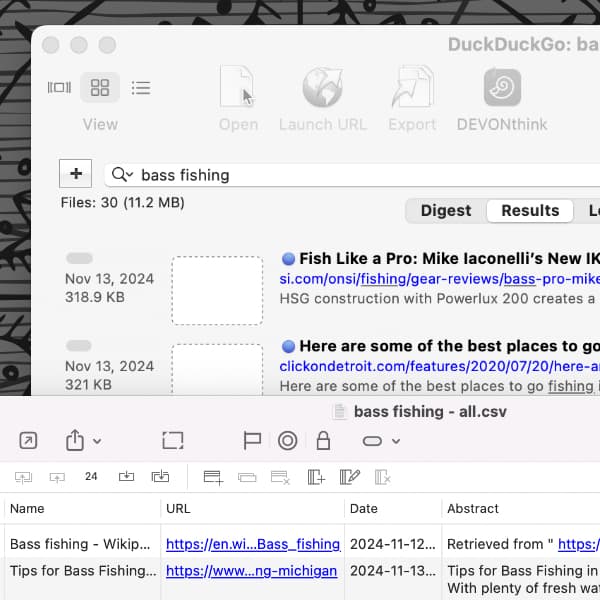
Would you like to share your search results from DEVONagent with others or use them in another application? You can export the results in various forms and formats to use them as you wish.
In the Results tab, select any number of results, then Command-click and choose Export from the contextual menu. In the Save dialog, press Show Options and choose the output type.
- Bookmark, as you’d suspect, is just a bookmark to the matched page.
- Text yields a plain text file with text detected from the page. This may not always contain the full text.
- Rich Text produces a rich text file, preserving images and links from the page when it can.
- Resource is an HTML copy of the matched page.
From the Digest tab, choose File > Export > Digest. Take a look at the options here too and then export. The text options Digest (TXT) and Digest (RTF) yield a file containing the links and summaries from the digest. If you select different topics, the summaries and links change. Export these as separate files to produce more topical summary documents. And if the selected topic has a topics map, you can export a PDF or OPML file of the map.
Lastly, File > Export > Report produces a file containing information about all the results. The formats include: CSV, HTML, OPML, and PDF. The CSV file includes information about the results, like the title, URL, and abstract, etc.
