How to Get RSS Notifications
April 23, 2025 — Jim Neumann
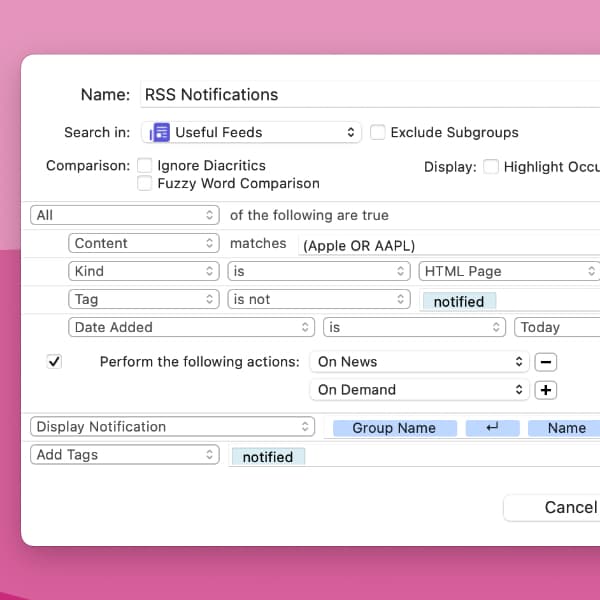
If you’re using RSS feeds in DEVONthink, here is a simple way to add notifications when you get new articles.
- Make sure that you receive notifications for DEVONthink under System Settings > Notifications > Application Notifications.
- In DEVONthink, press the plus (+) button at the bottom of the Navigate sidebar, and choose New Smart Rule.
- In the Search in menu, select the feed you want to receive notifications for. Alternatively, you can target a group where your feeds reside, but note this may generate many notifications if you have many or very active feeds.
- Add the following criteria:
- Kind is HTML page
- Tag is not
notified - Date Added is Today
- Add the On News event trigger so it runs when the feed gets a new article.
- Add a Display Notification action. In the text field, Control-click and choose Insert Placeholder. Add Group Name, Line Break, and Name.
- Add an Add Tags action, and enter
notifiedin the text field.
Now when a new feed article arrives, it should be sent to the Notification Center. If you miss it, you can open the Notification Center and click on the notification to open it in DEVONthink.
You can also add other filtering criteria to adjust for what you get notifications. For example, you could add Content matches (Apple OR AAPL).
One thing to note is you may not see a notification appear when you’re in DEVONthink. You can either periodically check the Notification Center or optionally add a Play Sound action to the smart rule, e.g., Glass.
