Discovering DEVONthink 4: Tagging
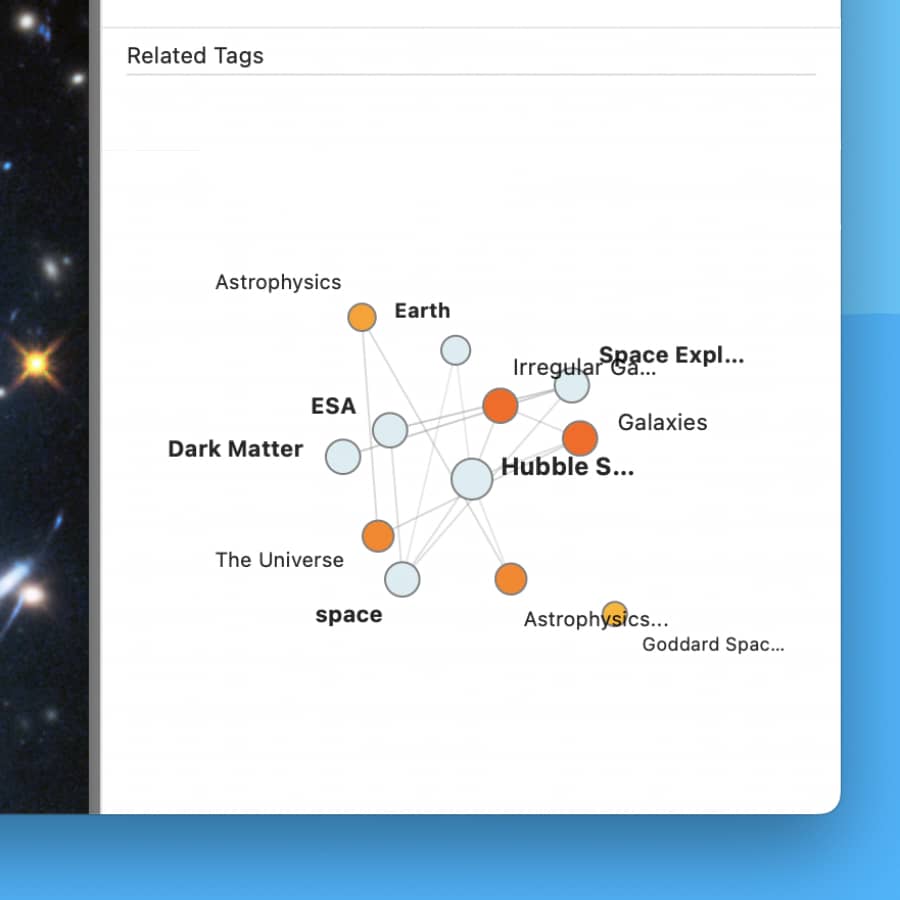
After extensive development work, we released DEVONthink 4 Copernicus at the end of June. We have modernized DEVONthink with many improved familiar features and lots of new ones. But what are these new features, aside from the integration of generative AI? As already announced in a previous post, we will show what’s new over the coming weeks in a little series of posts called Discovering DEVONthink 4. We’re kicking it off with a big part of many organizational methods: Tagging.
DEVONthink 4 offers many new options for managing, applying, and deciding which tags to use:
- DEVONthink 4 now has a dedicated inspector for tags, Tools > Inspectors > AI: Tags. It not only gives you a view of a document’s tags, but also shows you suggestions by DEVONthink 4. Select a tag and a graph appears showing interconnections with other tags in the database (as you can see in the screenshot). Double-click a tag to apply it. And the context menu in both panes of this inspector lets you manage, reveal, or access information about tags.
- The command Data > Tags > Assign Existing Tags lets DEVONthink 4 find similar documents and add appropriate tags based on its findings. If it finds no good matches, it will try to match existing tags from the title or content of the document.
- The global options for tagging are consolidated into Settings > Files > Tags for more clear control over how DEVONthink 4 handles tag application and conversions.
- DEVONthink 4 supports importing Finders tags and also applying them to indexed or imported files. However, this can sometimes lead to unexpected tags in the Finder or your database. If you want to keep the tagging systems separate, you can disable importing and/or exporting Finder tags in the Tags settings.
And, since the new tagging features also include generative AI …
- If you are using external AI, you can use Data > Tags > Add Chat Suggestions to Documents. This will examine a document and add tags based on its content, with an option to use only existing tags.
- Toggled in the Tags: Import settings, DEVONthink 4 can automatically add AI suggestions to documents or images when you import them. You will also find tags smart actions for these commands so you can automate tagging via smart rules.
💬 Discuss this post in our user forum. We’ll publish more articles in this series in the forthcoming weeks. Click here to find them all in one place.
