A User's Journey into DEVONthink: Setup and First Usage

My preferences are set pretty much as they come out of the box, with one or two tweaks (for example, I want to trash the originals of any PDF files I import and run through optical character recognition). The DEVONthink Pro Office (DTPO) manual covers setting preferences in detail and of course these may change as I go along.
At this point I’ve decided to import or index everything I possibly can on my hard drive into DTPO. For me, one of the major functions of the software is to make connections that I can’t. If I’m writing about a particular subject, not only do I want to look up all the reference material I have on that, but also if there is a song or photo in my library with a similar name. Maybe I have an old email or there is something in my RSS feeds that’s relevant. Use of non-immediate connections such as these can make the difference between average and great research and writing. For example if I search everything I have (which is a small but growing amount) for ‘code’ I can see relations between documents on genetic code I’m learning about, computer code examples I’ve previously worked on (reminding me that the two are connected in the field of bioinformatics), and some notes on coding qualitative data from genetic research interviews that I’m working on for a paper.
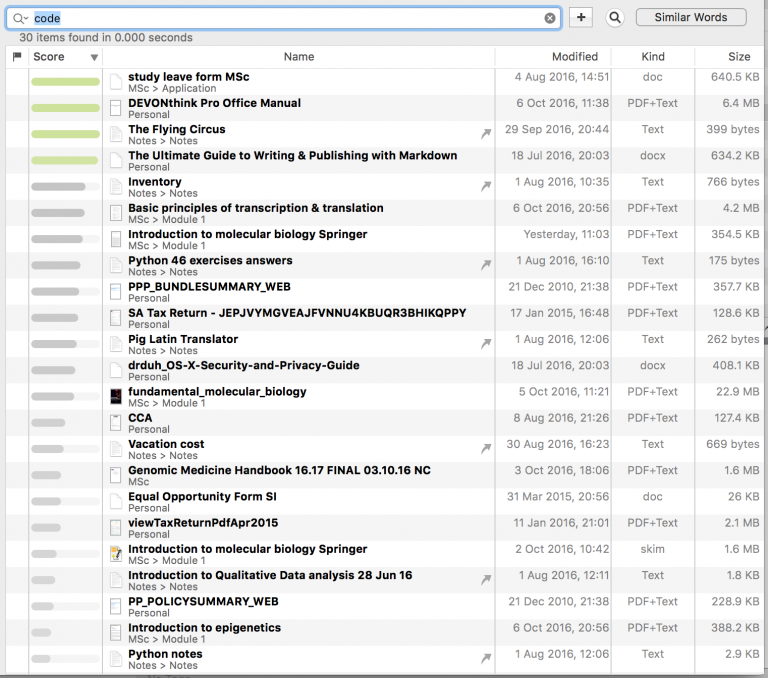
I currently have seven databases:
- MSc
- Personal
- Research (academic papers)
- Notes (indexed Dropbox folder)
- iTunes (indexed)
- Images (indexed)
This may turn out to be too many. There could be an argument for combining nos. 5 and 6 as (smart?) groups into no. 2. However, DTPO is able to search all databases at once (and save these results as a smart group for future use), whichever one you happen to be working in, so I’m relaxed about always being able to pull up everything that might be relevant without having to navigate.
I’m currently using the following other apps:
- nvALT, 1writer: notes & initial texts
- Bookends: academic reference manager
- Scrivener: academic writing
- OmniFocus 2: task management
- Skim: PDF reading and annotation
- Other apps are macOS/iOS native e.g. Mail, Calendar, etc.
I may move all of my notes inside the relevant DTPO databases, which would allow the use of tagging. Tagging in nvALT is not visible in 1writer or DTPO, and I would like to be able to tag everything with provenance information distinct from my folder structure (see ‘Skulking in Holes and Corners’). This would also remove the need for two apps in my workflow which is usually welcome. Of course there is also DEVONthink To Go which will be covered in a later post. In practice I’m not a heavy user of DEVONthink To Go as I almost always have my MacBook to hand (my precioussss…), but it’s certainly a valuable addition, and means everything is to hand whenever inspiration strikes
So having done all of that, what strikes me about actually using the software for the first time?
- I’ve seen many comments about the interface but in all honesty I find it to be clear, informative and, well, sensible.
- The more time you spend in the environment, opening and manipulating documents, searching, tagging etc. the better. I’ve had sessions where I haven’t opened any software other than DTPO (sometimes files are opened using associated programs e.g. Skim).
- Every time I have wanted the software to do something, I’ve found it baked in. Email it to someone? Single click. Find all the instances of a word in a whole database? Single click. Open item via preferred external application? OK, thats two clicks.
- The advanced search function is spectacular. For example, I can look up (DNA) transcription and see a list of results for similar words (transcribe, transcriptome), and also contextually related words (in this case peptide, part of the end result of transcription). I find this immensely useful in reminding me of the other factors associated with whatever I have searched for.
- Ease of adding content from outside the program. There is a fully fledged web clipper that more than rivals Evernote’s, and via the services menu, useful two-click features such as creating a note from selected text, or opening a search in DTPO with selected text as the search term.
- My personal favourite: in two clicks and two keystrokes, I can take any webpage that Safari can make a reader view from and have a formatted, ad-free, rich (so, clickable links) PDF sent to my DTPO global inbox. I think this is awesome and use it constantly! Print to PDF is now also possible on iOS.
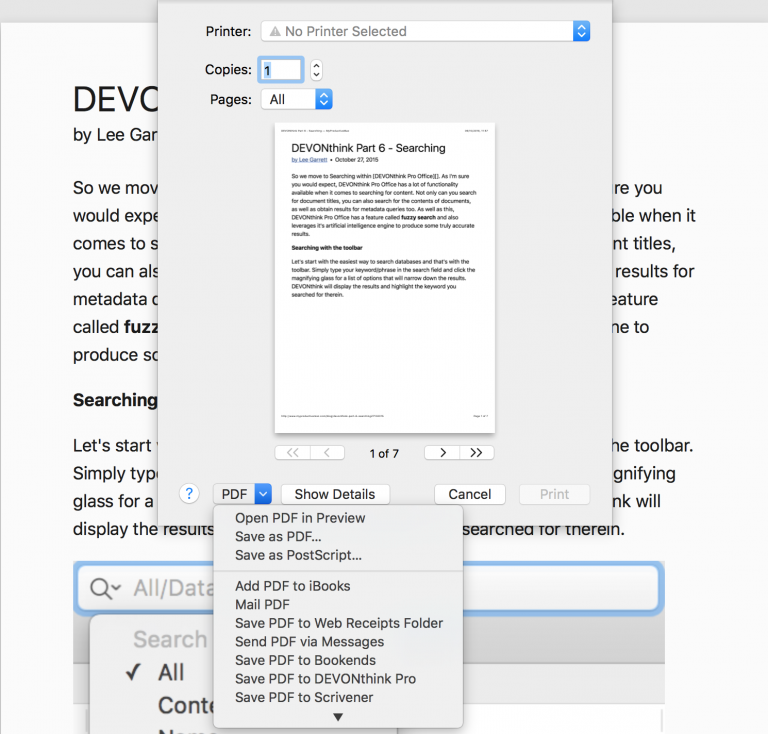
So already, habitual use of DTPO and exploration of its basic features is changing the way I capture, store, search and interpret my data. Prior to this I had been storing documents and notes in Dropbox in order to always have things available, which they were. But with DTPO and DEVONthink To Go I have them in a much more powerful interface, and I am able to navigate and work on them in a meaningful way.
Next in this short series: How I am using DTPO in both a student and professional academic workflow.
Note: This article deals with an older app generation. Interface elements, menu paths, and procedures could differ.
