A Little More 'Helpful' Help Menu
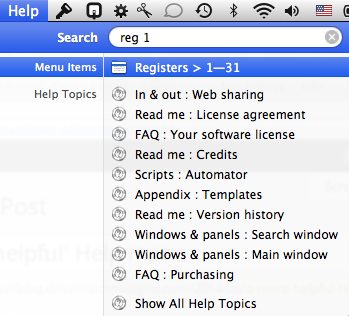
One of the most overlooked menus in any application is the Help menu. Not only is it the best place to start looking for, well… help, but here’s a way to use it you might not have thought of.
Say you use templates often but don’t want to keep navigating menus to find the ones you want. Yes, you could add a keyboard shortcut, but with a program as deep as DEVONthink, shortcuts often are in short supply or you’re forced to make finger-breaking keyboard combinations. Instead, open the Help menu and type some characters to find the template more quickly. For example, you may want to use a Register template to make groups 1 through 31. Open Help, type “reg 1”, and you’ll see results immediately. Down arrow once and you’ll have your new register.
This will also work with the Script icon menu or any other menu item in DEVONthink (and any other Mcac app, too).
Hinweis: Dieser Artikel bezieht sich auf eine ältere Programmgeneration. Bedienelemente, Menüpfade und Verfahren können abweichen.
