Using DEVONthink with Things
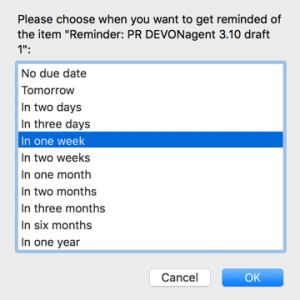
DEVONthink and DEVONthink To Go can be comfortably used with OmniFocus by using item links. Many other applications support URLs, too, and can so link back to documents stored in DEVONthink. For example Things from Cultured Code which works with DEVONthink very similar to OmniFocus:
Create a new task using the Reminders script
DEVONthink Pro and Pro Office come with a script that creates a task from a selected item in your database.
- Navigate to the item in DEVONthink Pro (Office)
- Choose Scripts > Reminders > Add as To Do to Things
- Choose a due date
- Click OK
The task is created in Things and has an x-devonthink-item:// link in its notes. When you later work your task and want to see your item, show to the task’s notes and click the link. DEVONthink will be brought to the foreground and show the item.
Create a new task manually
If you use DEVONthink Personal or DEVONnote, or if you want to have more control over how the task is created, you can also add the item link to a new task manually.
- Navigate to the item in DEVONthink or DEVONnote
- Choose Edit > Copy Item Link
- Switch to Things and create a new task
- Paste the item link you have previously copied into the notes field
Add an item to an existing task
Similar to manually creating a task you can add an item link to an already existing task.
- Navigate to the item in DEVONthink or DEVONnote
- Choose Edit > Copy Item Link
- Switch to Things and navigate to the task
- Paste the item link you have previously copied into the notes field
Hinweis: Dieser Artikel bezieht sich auf eine ältere Programmgeneration. Bedienelemente, Menüpfade und Verfahren können abweichen.
