Understanding the Tag Options
October 19, 2021 — Jim Neumann
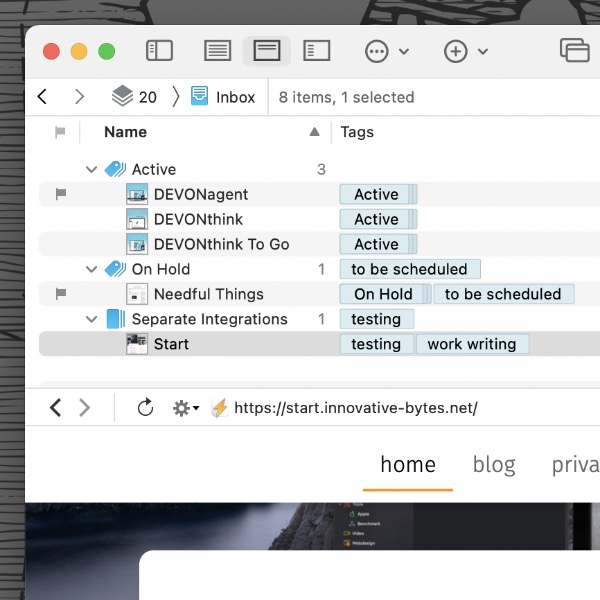
In another post we discussed the database properties popover in DEVONthink. One section we mentioned has controls for per-database tagging behavior. Here’s what those options do.
- Exclude Groups from Tagging: In a DEVONthink database, you can use what are called group tags. These are ad-hoc tags derived from the name of each group and applied to the items inside the groups. As items are moved from group to group, the tags dynamically change according to the group they’re in. The option Exclude Groups from Tagging effectively disables group tags for the database and is enabled by default. If you do use group tags, you can Control-click a group and choose Exclude from Tagging, also found in the Tools > Inspector > Generic inspector. Use this to disable group tags on specific groups, as needed.
- Inherit Tags of Groups: Similar to the previous controls, this option allows the items in a group to inherit the tags applied to all their parent groups. Unlike how group tags are always derived from the group name, this can be any arbitrary tag. Say you have a group full of items you need to email to someone but at a later time. You could add a tag
Email to Ericto the group and all the items would get this tag. These are also dynamic tags, so moving an item out of the group will lose the applied tag since it’s no longer in the group to inherit it. - Case Insensitive Tagging: This controls whether a tag can exist with multiple cases. With the option enabled, the tags
devontechandDEVONtechare both permissible. However, if disabled, you can only apply one or the other. So ifdevontechwas the first tag created, that’s the one that would be applied, regardless if you specifically typed it with another case.
We hope this helps clarify the uses of those database properties and perhaps opens up some new avenues for tagging in your databases.
Note: This article deals with an older app generation. Interface elements, menu paths, and procedures could differ.
