How to Fix the Create Item Shortcut
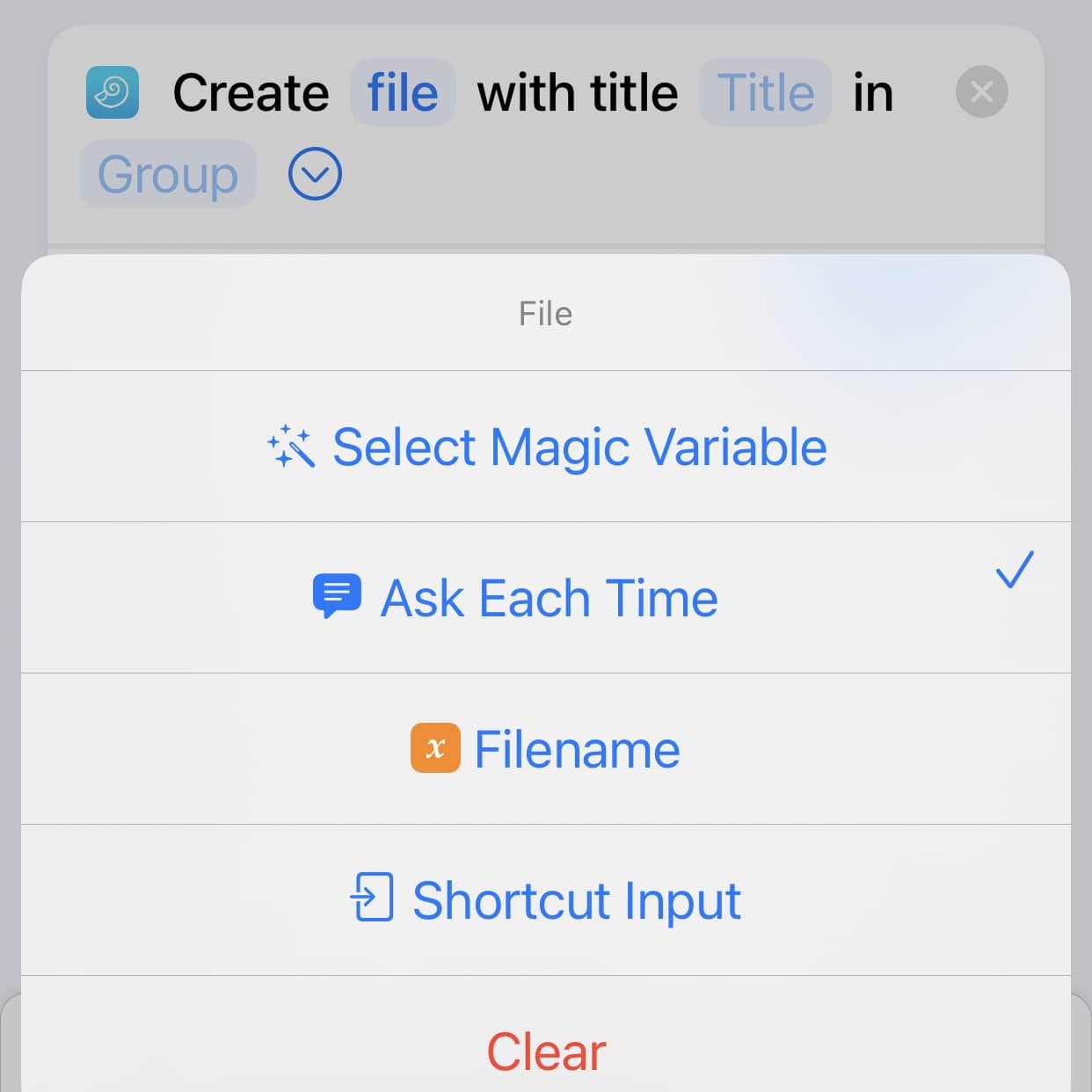
If you are among the DEVONthink To Go users inclined toward automation, you may have run into an issue with the Create Item Shortcuts action. In some cases, it seems you can only select a static file, not pass input from a previous action. Here’s a workaround for that.
When using the Create Item Shortcuts action, you can choose to create a file item. When you choose this option, a File parameter become visible. Due to changes in Shortcuts, it’s now only possible to select a specific file for this action. Try this to get around this limitation…
- Tap Choose for the File parameter.
- When the document provider opens, select a random file in the document provider.
- Tap the selected item’s name in the File parameter and choose Ask Each Time. It will then show a speech balloon and File.
- Long-press the item and choose Select Magic Variable. You can now choose any preceding variable or output of previous steps. That’s all there is to it!
Note that this behavior may change in the future as Shortcuts, DEVONthink To Go, and Apple’s mobile operating systems change. But until then you can get back to creating more flexible automated processes on your Apple mobile devices.
