
Downloading Our Chrome Extension
January 21, 2025

With our Clip to DEVONthink extension, you can easily capture web content in Google Chrome. However, if you are having trouble downloading the extension, we may have a solution for you. (more)


With our Clip to DEVONthink extension, you can easily capture web content in Google Chrome. However, if you are having trouble downloading the extension, we may have a solution for you. (more)


For some sync-related errors or when needing to modify an encryption key in DEVONthink or DEVONthink To Go, cleaning the sync data may be required. Here we show you, how to properly do this. (more)

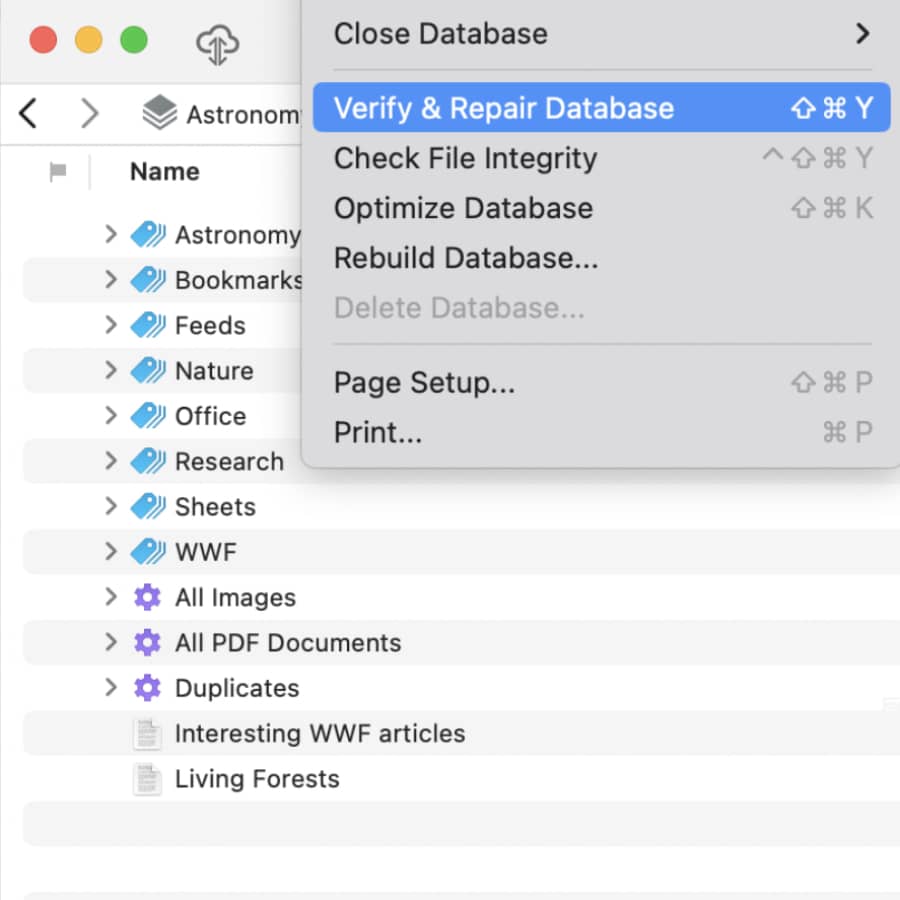
DEVONthink databases are created to hold a large number of documents, so robustness is paramount. In addition to that, DEVONthink has a few build-in commands to check and keep your databases healthy. Here is, how to use them. (more)


When you run into an issue with an application, e.g., DEVONthink, you may think you should reinstall it. Here’s why that shouldn’t be your first step. (more)


If you are dragging and dropping emails from Apple Mail into DEVONthink, you may see a message in our Log window that importing a message failed. Here’s something you can try to resolve the issue. (more)

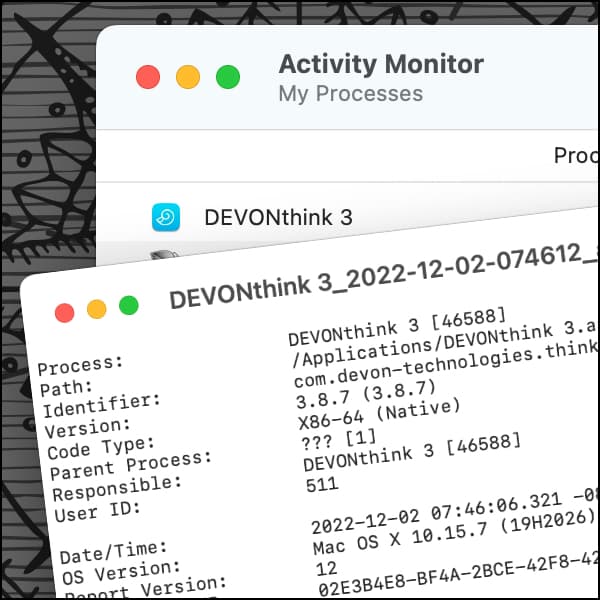
Quality assurance is a top priority in the development of our applications. Nevertheless, misbehavior can sometimes occur, leading to an application crashing or stalling. To investigate and fix the issue, we need a report with some information about it. Here’s how you can support us with that. (more)

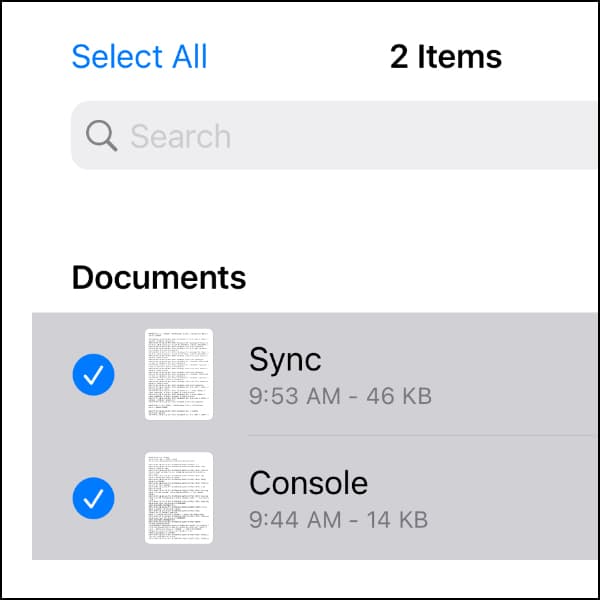
Sometimes things don’t run like clockwork and you need assistance with a problem. To identify the exact cause of an issue, it can be useful for us to take a look at certain logs. Here is how you can send us these logs for DEVONthink To Go. (more)

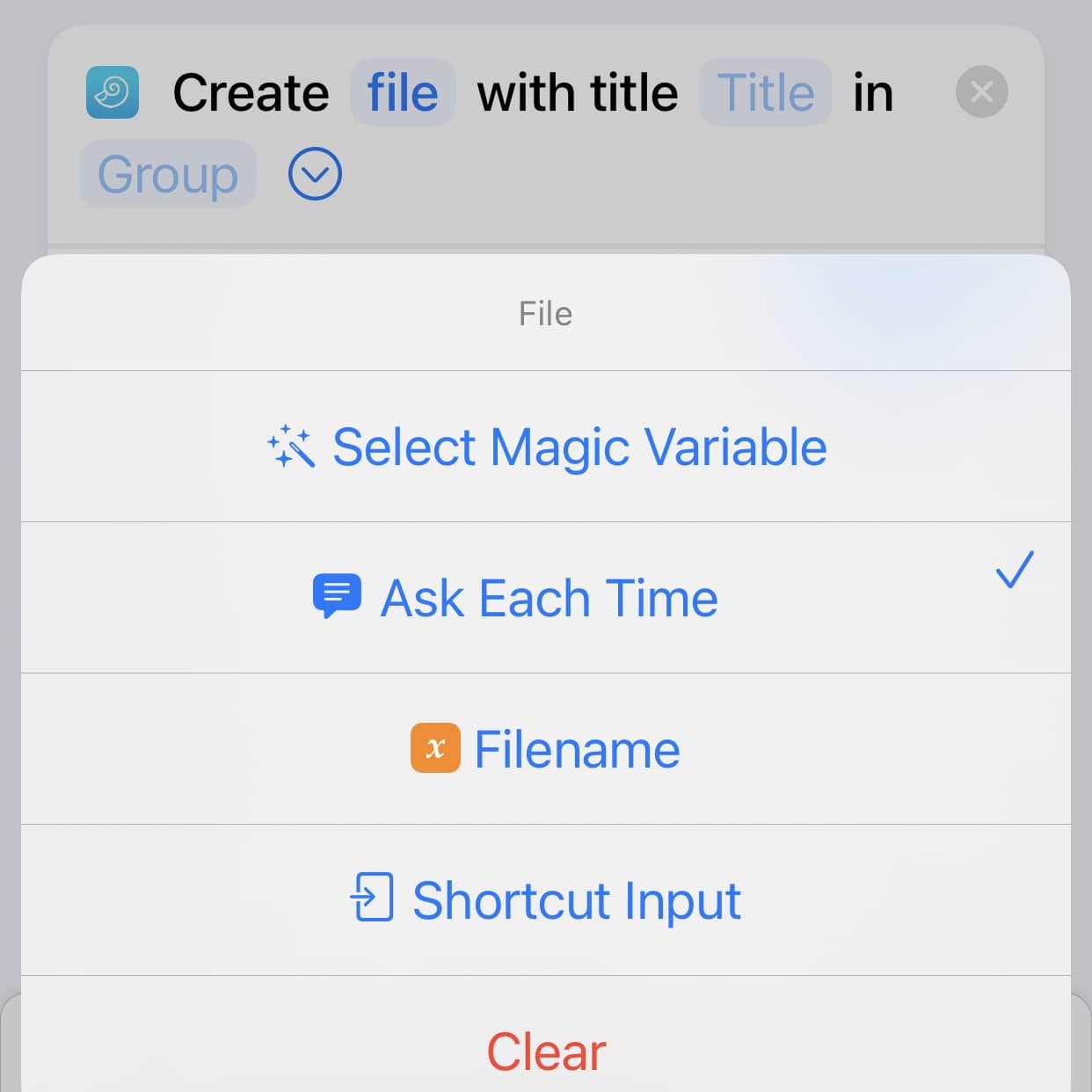
If you are among the DEVONthink To Go users inclined toward automation, you may have run into an issue with the Create Item Shortcut action. In some cases, it seems you can only select a static file, not pass input from a previous action. Here’s a workaround for that. (more)

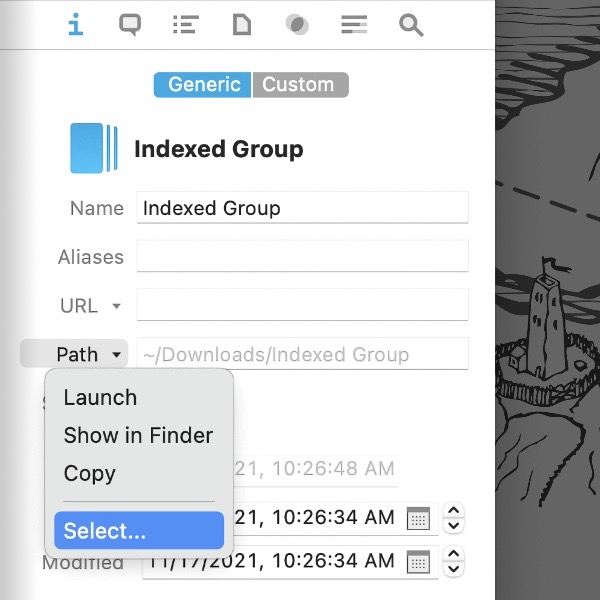
There are two ways to get data into DEVONthink, importing and indexing. Importing copies files into your databases. Indexing allows you to keep your files in their locations in the Finder but still be used in your databases. Moving indexed files can cause them to appear as missing in the database. Here’s how to successfully handle such a move. (more)


DEVONthink is well known for being a highly configurable application with an abundance of preferences options. However, not all preferences are as broadly needed but may be useful to a smaller but still substantial group. To address this, DEVONthink has some hidden preferences available. (more)