How to Use Annotations on the Mac
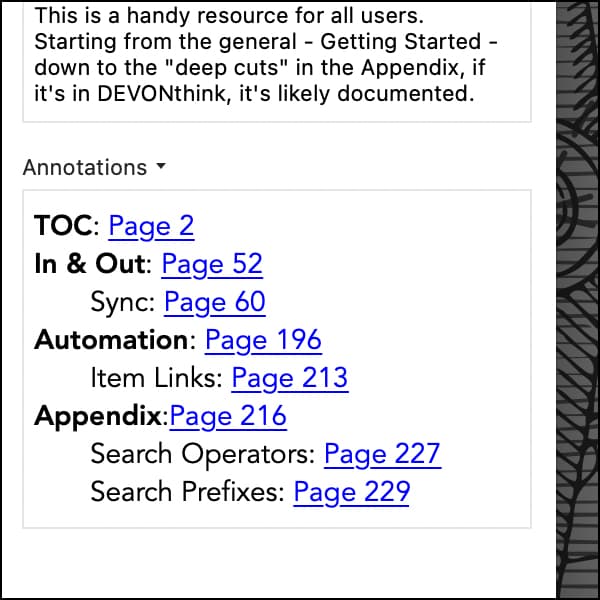
In a previous blog post, we discussed how to create and use annotations in DEVONthink To Go, but the feature actually has been a staple of DEVONthink for a long time. Annotations are text documents that are attached to another document and are therefore a good tool for making notes about that document. While many people already use them, it may be new to others. And even those using them might not be aware of all the commands you can use.
In the Tools > Inspectors > Annotations & Reminders inspector you’ll find the Annotations section. To create an annotation related to the current document, just start typing there. Alternatively click the triangle to open the pull-down-menu with more commands. Here is a brief summary of the available choices.
- New from Template: Click this to open a submenu with default annotation options in markdown or rich text formats. You can also select a custom annotation template of your own, if available.
- New with Clipboard: Click this to create a new annotation with copied content of your clipboard.
- Open: Open the annotation in a new document window. This is useful if you want to use split screen windows.
- Reveal: Use this option to switch your window from the selected document location to the annotation location. Hold the Option key (⌥) to reveal it in a new document window.
- Insert Back Link: Adds a link to the current page, document, or timestamp, in PDFs, text-based documents, or media documents, respectively. When you use a default template, a back link is inserted automatically. Use this command to add other back links, as needed.
- Insert Quote: Adds selected text in a text-based document with a backlink to its location in the document.
- Export: Export the annotations to a variety of formats. Use this if you want to share your annotations with someone else.
- Remove: Removes the annotation and its link to the current document.
Annotations are a simple but powerful tool for everything from research to schoolwork to journaling and more. We hope this synopsis gives you an insight into the commands used with them.
Note: This article deals with an older app generation. Interface elements, menu paths, and procedures could differ.
