How to Get Instapaper as RSS
July 18, 2023 — Jim Neumann
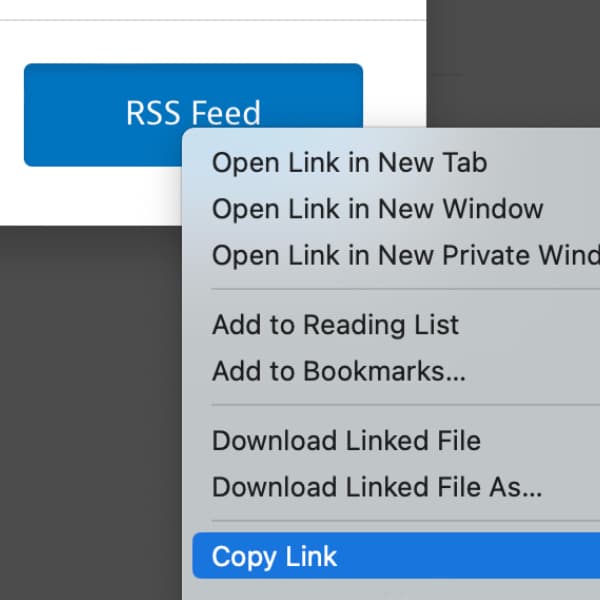
If you are using Instapaper for gathering resources in an online archive, there isn’t a built-in RSS feed available. If you’d like to have a feed adding these articles to your DEVONthink database, there is a simple way to accomplish this.
- Log into your Instapaper account and select the desired section on the page, e.g., Home.
- Click your email address at the upper right.
- Select Download.
- In the download formats, Control-click the RSS option and choose Copy Link.
- Switch to DEVONthink and choose Data > New > Feed in the desired database.
- Paste the URL, make any other desired changes, and press Add.
- The feed will be created and available articles downloaded.
Repeat this process with other sections in Instapaper, e.g., Liked or even a folder you’ve created.
Please see our article on overtagging regarding the potential for RSS categories to overburden your tags.
Note: This article deals with an older app generation. Interface elements, menu paths, and procedures could differ.
