Print to PDF on iOS
September 22, 2016 — Eric Böhnisch-Volkmann
iOS 10 comes with a great but somewhat hidden feature: Print to PDF. It allows you to save any document that you can print as a PDF and send it by email or clip it to DEVONthink To Go.
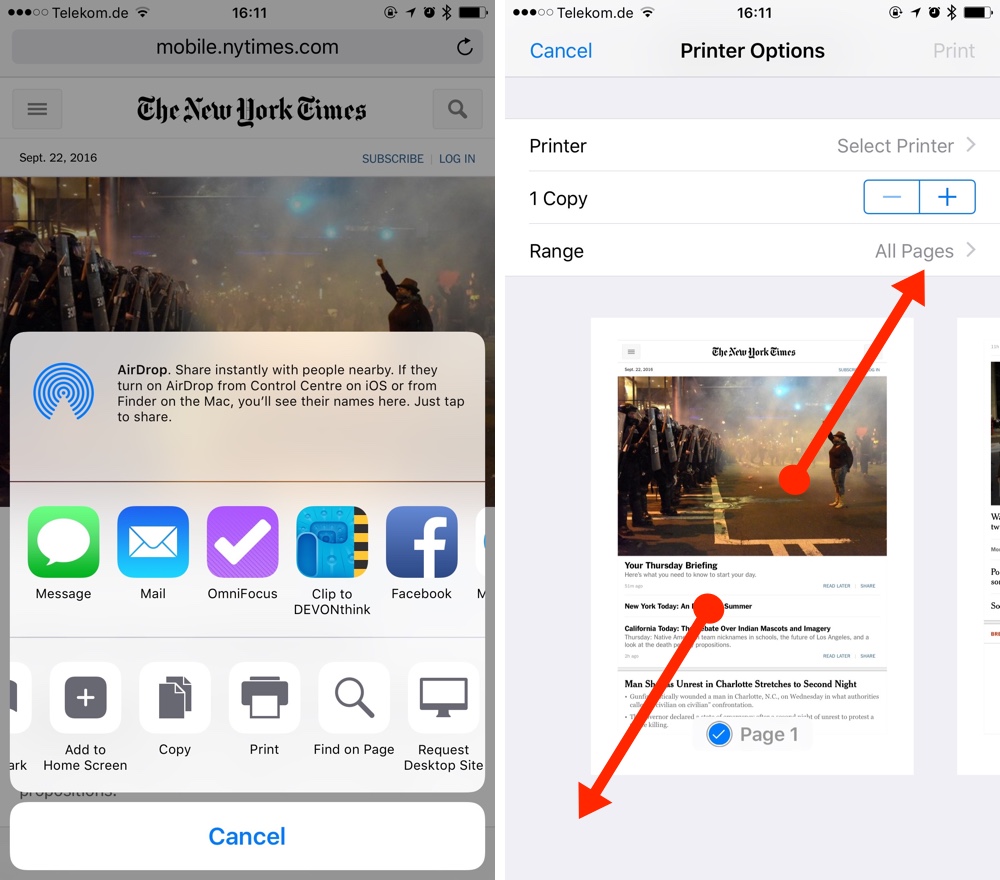
In the Share sheet from any app choose Print. The print preview dialog appears. Now instead of printing “pinch” on the print preview like just as if you’d want to enlarge it. It opens — now as a PDF — in a separate dialog. Choose Share again and send it anywhere you like.
Thank you to forum user atdnorth for this great tip!
