Sync Faster on Your Network
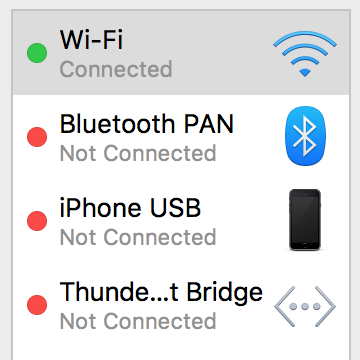
When it comes to synchronizing on any network connection, the quality and strength of your network matters — and is often not as good as you imagine. Can you hit the maximum advertised speed? Yes, but probably not sustained over the hours and hours you use it. Wireless networks are convenient, but they’re also subject to poor signal strength, noise, and other factors that can limit your sync reliablility.
You can try out an application, like the iOS app WiFi Sweet Spots or NetSpot on the Mac, to check the signal quality and throughput on your wireless network. You will likely be surprised how dramatically different the results can be as you move around your house. Not that here the average is the important factor. Hitting your maximum bandwidth once or twice is not going to be helpful if it’s running at half that bandwidth over the course of time.
If you find your network is lacking, here are two things you can try:
- Switch to Ethernet. Yes, everyone wants to get away from wires, but there is no question that a hardwired Ethernet connection is far more reliable than a wireless one. You can run Ethernet cables in your home or check out Ethernet Over Power. These simple devices allow you to use the powerlines in your home to extend your network. They are reasonably priced, sometimes come in packs of 2 to 4 adapters, and can support up to 1 Gigabit Ethernet.
- Extend your WiFi network. This can be an effective way to get more bandwidth in those trouble spots. However, you should not extend your wireless network with a wirelessly connected device. If you do, your connection could drop to 60% of it’s bandwidth, or less! Connecting an additional router via Ethernet is the way to do it. You’d create a new network with the exact same name, credentials, and settings as the original network (called a roaming network). Apple has a support note on extending your network with links to a little more info on roaming networks, tech advice website LifeWire lists ten good WiFi extenders. One thing to note: If you are doing a direct connection sync between devices, they should be in the same vicinity. Since roaming networks are actually different networks, Bonjour may not see the other devices to synchronize with.
- Use a WiFi Mesh. New routers, e.g. AVM FritzBox, have a new way of connecting repeaters which is more reliable that how we used to extend our wireless networks. There are repeaters that don’t slow down the network speed too much.
With any of these options you will have a more robust network, not only for synchronizing but also for streaming games, movies, and internet browsing in general.
Note: This article deals with an older app generation. Interface elements, menu paths, and procedures could differ.
