How to Use Batch Processing
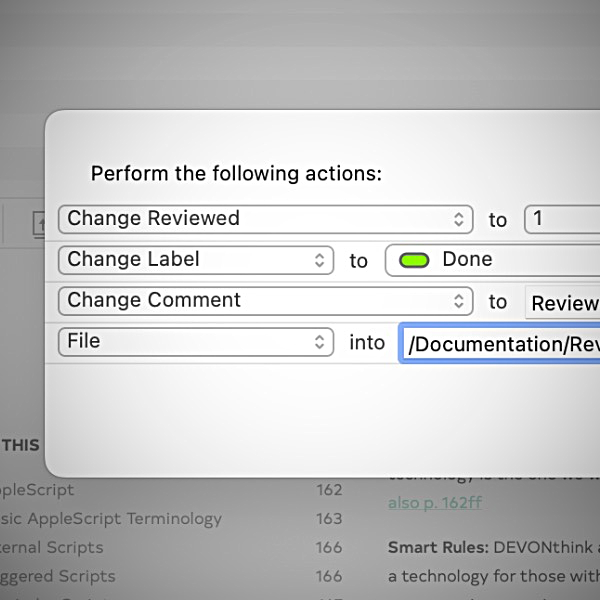
DEVONthink is well known for its automation capabilities: scripting, smart rules, folder actions, etc. However, sometimes you just need to make some quick impromptu changes in your database but don’t need — or perhaps don’t know how — to create something too complicated. Here’s how to use DEVONthink’s batch processing for making such changes.
When you have some items selected in the item list, choose Tools > Batch Process or press ⌃⌘B to open the action editor. Click the actions dropdown, select an action, and fill out any parameters as needed. If you need to add more actions, press the + button, choose a new action, and repeat as needed. Press OK to execute those actions on the selected documents.
Here are a few practical examples:
- You have a group of documents with an unwanted tag. Use the Remove Tags action and enter the tag you want to remove from the selected documents. This removes only the specified tag from these documents, leaving it intact on other documents in the database.
- Using custom metadata in the Pro or Server edition of DEVONthink, quickly add or change the value of a select attribute. If you have an attribute for whether a document has been reviewed, you can change this for selected documents in one move.
- Adding a prefix or suffix to the name of a document can be done with the Change Name action. Leave the Name placeholder in place and add text before or after it, as needed. In a previous blog post we discussed placeholders and their use in batch processing. Be sure to check out that post as well.
- Or try multiple actions: Change Label, Change Comment, change some custom metadata, and File the selected items.
Now you know how to make some quick ad-hoc changes without having to manually change each document. Of course, if you routinely need to do these specific actions you may want to look at using smart rules. You can find more information on smart rules in the DEVONthink manual or built-in Help.
Note: This article deals with an older app generation. Interface elements, menu paths, and procedures could differ.
