How to Get Metadata From Google Books
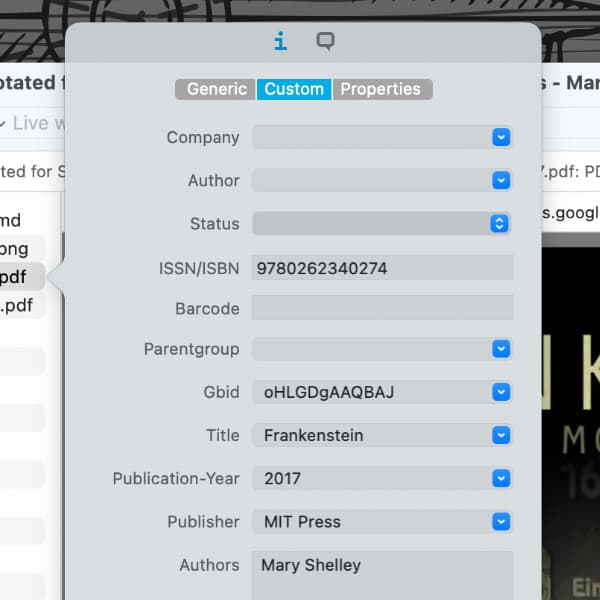
If you want to build a digital bookshelf or maybe even a digital library, DEVONthink is a good place to do this. Many of the books you store there are likely found amongst the more than 10 million books available on Google Books. For users of the Pro or Server editions of DEVONthink, here’s how you can look up Google Books metadata and apply it to a book in your database.
From DEVONthink’s Scripts menu (the little paper symbol), choose More Scripts and from there, install the script Google Books Metadata. Now select a book in your database and run the script by choosing it from Scripts > Download. A dialog box will appear showing potential matches with your book. Select the desired match and the script will add found metadata to the document. These attributes may include:
- Title
- Subtitle
- Publication Year
- ISBN/ISSN
- Author(s)
- Google Book ID
Thanks to our forum friend, Benoît Pointet, for contributing the original version of this script!
Note: This article deals with an older app generation. Interface elements, menu paths, and procedures could differ.
