Understanding Item Links
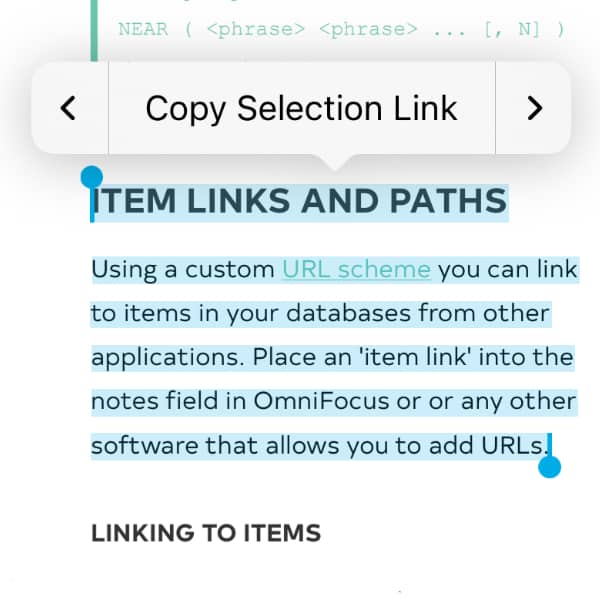
Much of the data we work with is connected in some way. Even if this is an only an implicit connection in our minds, we see relationships between documents. To help tie these documents together, DEVONthink and DEVONthink To Go support document linking.
When you create an item in either application, a unique identifier is assigned to it. This is presented as a URL using its own URL scheme and is called an item link. The link is in the form of x-devonthink-item://, followed by the item’s identifier and just like any URL it points to an object, in this case an item in your database. The item link will only and always point to the item to which it is assigned.
In DEVONthink for Mac, copying item links is done via the Edit menu or contextual menu in a document. In DEVONthink To Go, long-press an item in the item list and access the Copy commands, or get an item link via the editing menu on selected text inside a document. Paste the item link into the desired location, e.g., in a rich text document, and you now have a link between the two.
In addition to standard item links, there are some specialized ones per file format. For example, PDF documents support getting a page link, linking to the specific page in the document. Select text in a rich text document and you can copy a paragraph link. Hold the Shift key in the Edit menu to access these alternate link types. Available alternate links are discussed in each section of the Documents chapter of DEVONthink’s built-in Help and manual.
Item links can be used in many document types in our applications, e.g., linking between document in Markdown. In DEVONthink, the Tools > Create Table of Contents command uses item links in rich text. And they can be used in other applications too! In any that support URL schemes, insert an item link and click it to directly jump to the linked item in your database. This includes task managers or calendars as well as launcher apps, allowing you to quickly open frequently used items.
You can read more about item links in the Appendix of the help or manual for each of our applications.
On a side note: URL schemes are not x-callback: URLs. A callback URL is a type of URL scheme that works with specific applications supporting them, e.g., Apple Shortcuts oder DEVONthink To Go.
Note: This article deals with an older app generation. Interface elements, menu paths, and procedures could differ.
