
Downloading Our Chrome Extension
January 21, 2025

With our Clip to DEVONthink extension, you can easily capture web content in Google Chrome. However, if you are having trouble downloading the extension, we may have a solution for you. (more)


With our Clip to DEVONthink extension, you can easily capture web content in Google Chrome. However, if you are having trouble downloading the extension, we may have a solution for you. (more)

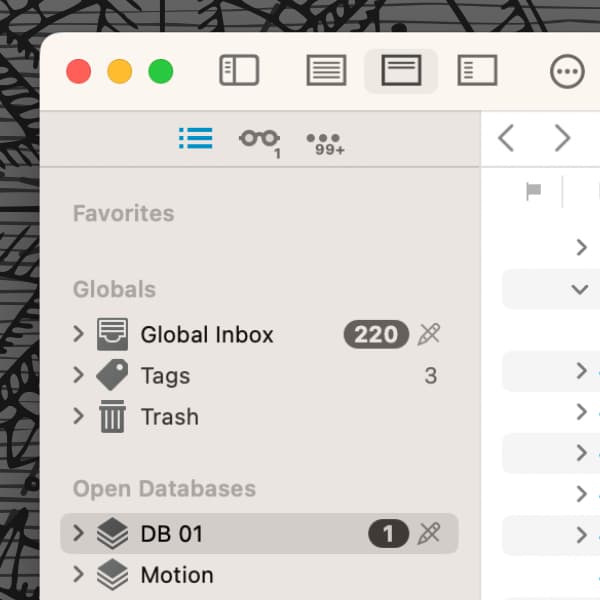
Have you just done a fresh install of DEVONthink on a new Mac and want to get it up and running? Here are a few things to check off your list. (more)

WinterFest is the time when we come virtually together with other, like-minded software manufacturers. Buy DEVONthink or DEVONagent Pro for 25% off directly at the workshop gate and have a look at the other WinterFest apps with a similar discount. (more)


In DEVONthink, you move documents around, duplicate them, or capture web content and store them in a specific location. So that you can quickly continue working, there is a command in DEVONthink that takes you to your last destination. (more)


Are you looking for a way to share your DEVONthink database without having to set up a sync right away? Here is a simple way to do this. (more)

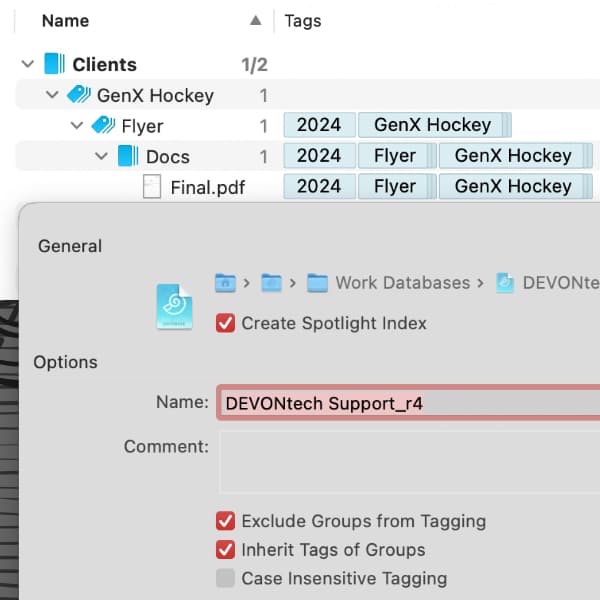
Tags can be very effective for organizing your databases. But it is often tedious to assign them to each document by hand, isn’t it? That’s why DEVONthink and DEVONthink To Go can dynamically add and remove tags to objects. Here are two options for dynamic tagging. (more)

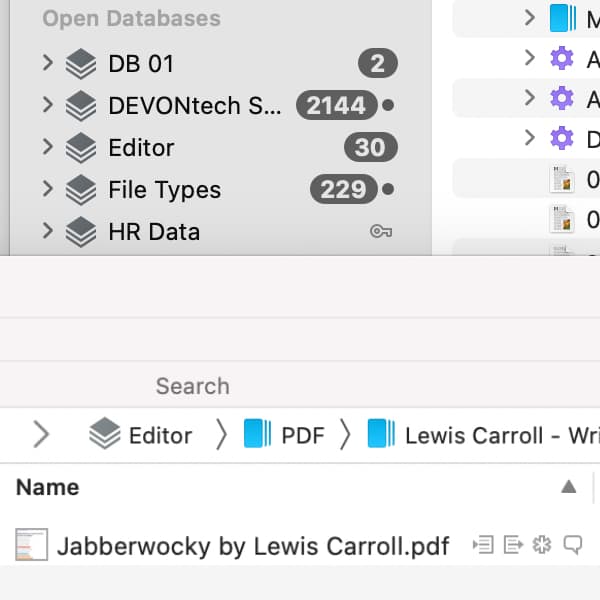
You have probably already seen the different icons in DEVONthink, for example a little speech bubble or a Finder icon next to a document. But what do these symbols mean? Here is, what the iconology in DEVONthink is all about. (more)

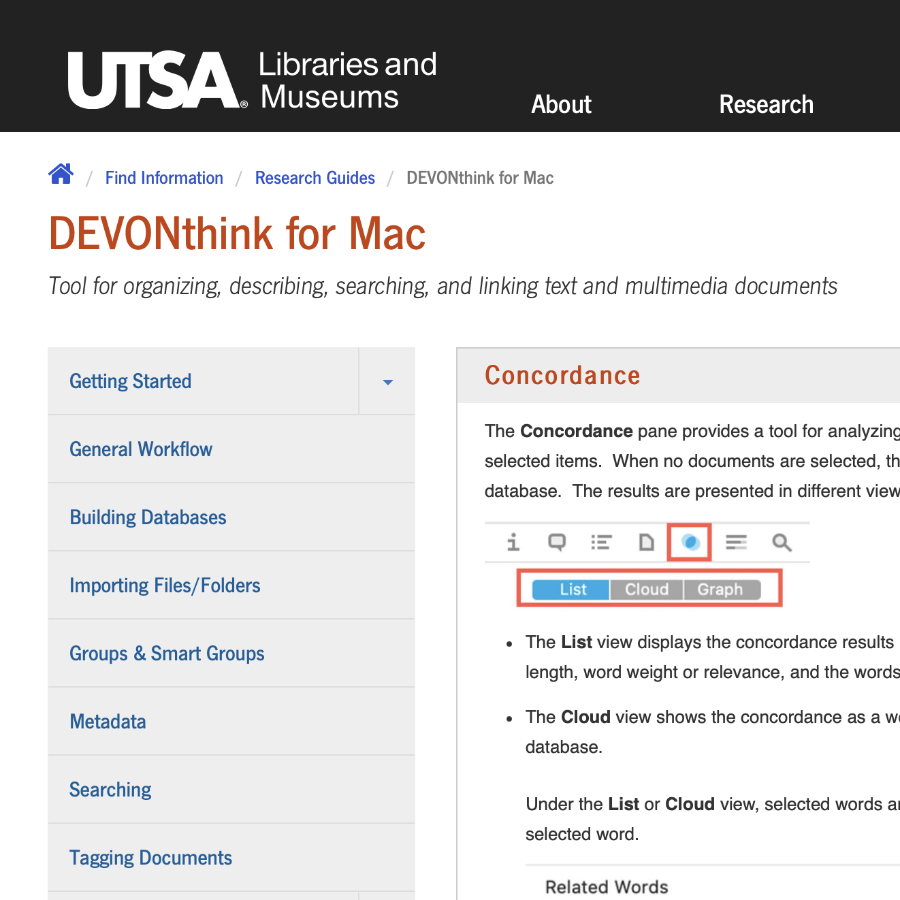
The University of Texas at San Antonio has created a research guide for DEVONthink, explaining the basics and a lot of features that are particularly useful for academic work. But it is also a great source for anyone who wants to work effectively with DEVONthink. (more)


Thinking about making your automations in DEVONthink more dynamic using variable values? Combine smart rules or batch processing with metadata you’ve defined yourself. We show you an example how this could work. (more)


Apple presented their new iMacs this week and we made it into the presentation! If you take a careful look at the video, you can spot the DEVONthink icon. But what could this be about? (more)